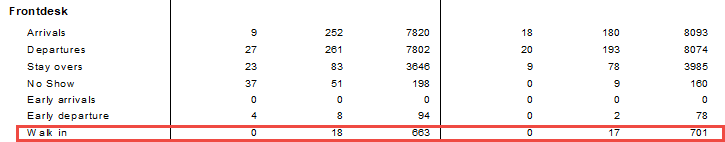A Walk-in is a guest who arrives at the hotel without a confirmed reservation. To create a walk-in reservation , go to Front desk > Walk In, or use shortcut <Ctrl>+ <W>.
Or use the Walk In icon on the shortcut menu bar on the left:

When the icon is selected, the following screen appears.
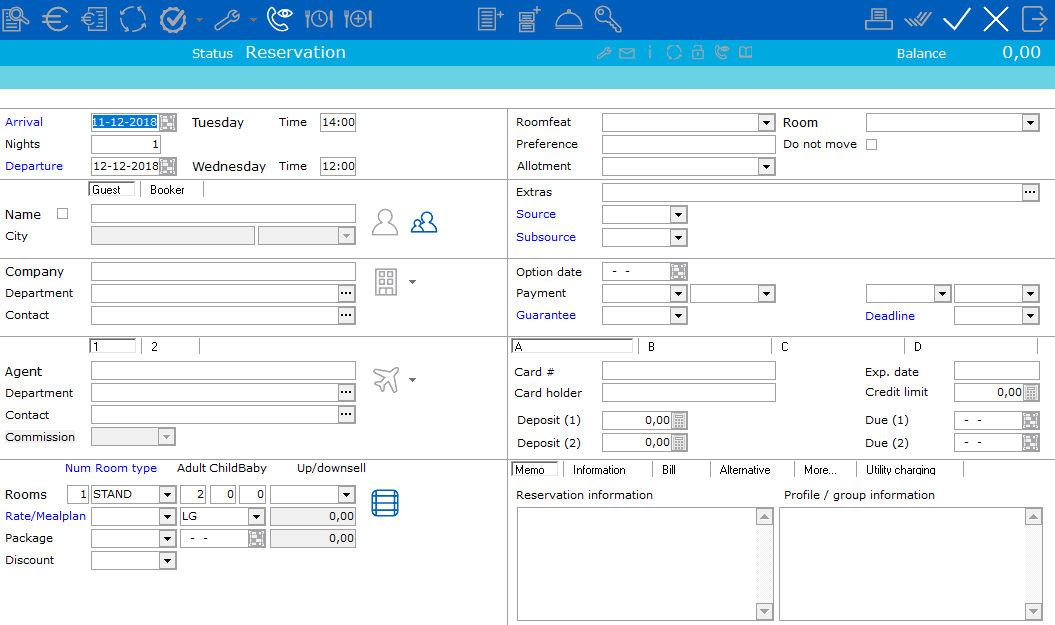
Complete the information required including all mandatory fields. See New Individual Reservation for more information.
Once the reservation details are filled in and the reservation is saved, the folio can be checked in from the reservation screen. This is the difference between a walk-in and a new reservation, a walk-in has the check-in button available from the reservation screen as shown below:

By selecting the  icon from the reservation walk-in screen, the folio can then be checked in. See Check-in Individual Reservations.
icon from the reservation walk-in screen, the folio can then be checked in. See Check-in Individual Reservations.
Walk-in reservations will be displayed on reports separately. For example the Management Summary, File > Reports > Financial Management > Management Summary: