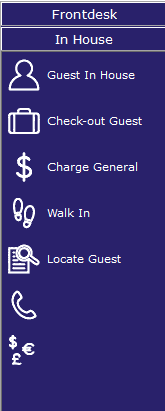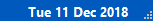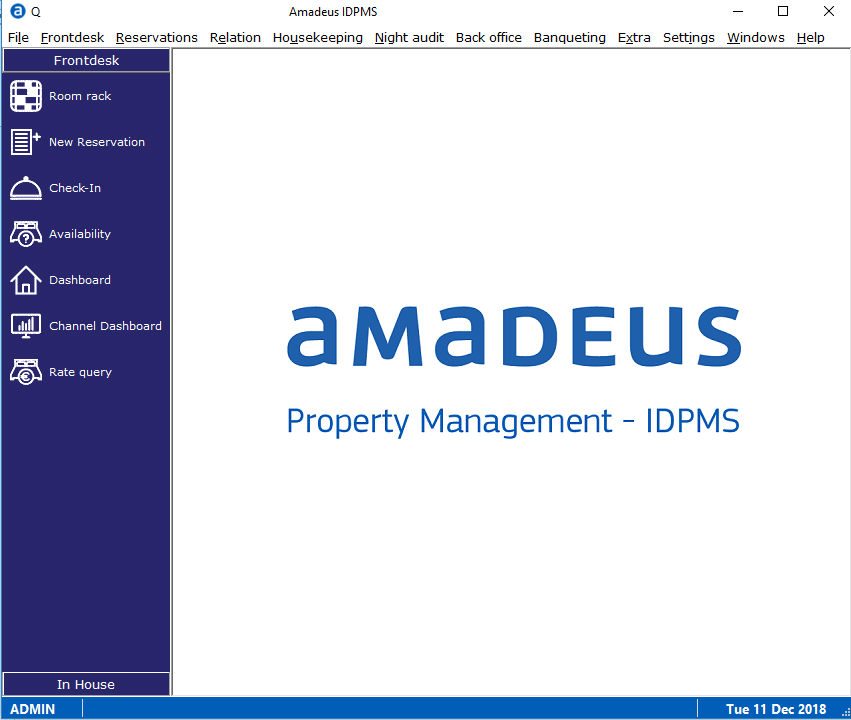
This chapter of the
online Help explains the PMS. It can be used for IDPMS and APMA Full PMS.
IDPMS
is a property management system software solution for the hospitality
industry. IDPMS runs on a SQL database platform. IDPMS offers the hospitality
industry a robust system to manage, market and operate their business
in a most efficient and user friendly manner. IDPMS is a Windows
based system. A lot of the basic principles of Microsoft Windows also
apply to IDPMS. There are various ways of navigating within IDPMS. You
can use the mouse or the key board or a combination of these two.
Amadeus Property Management - Advanced (APMA) is a hosted PMS environment,
manageable and accessible via a PMS (web) portal, delivering a cloud based
PMS solution. APMA is based on Amadeus' existing OnPremise PMS IDPMS.
The IDPMS and APMA Full PMS chapter includes:
After Login, the PMS main window is displayed.
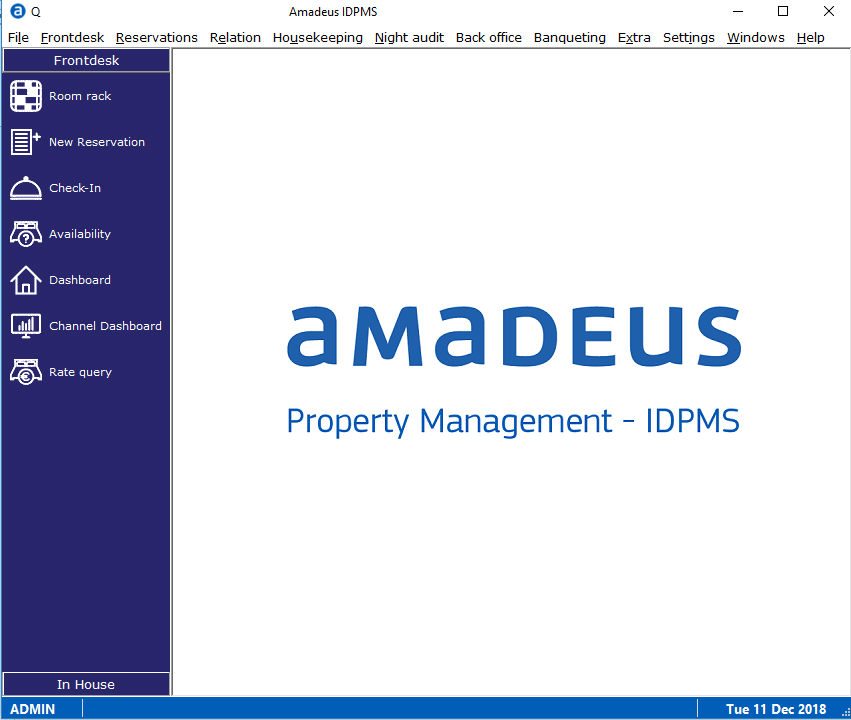
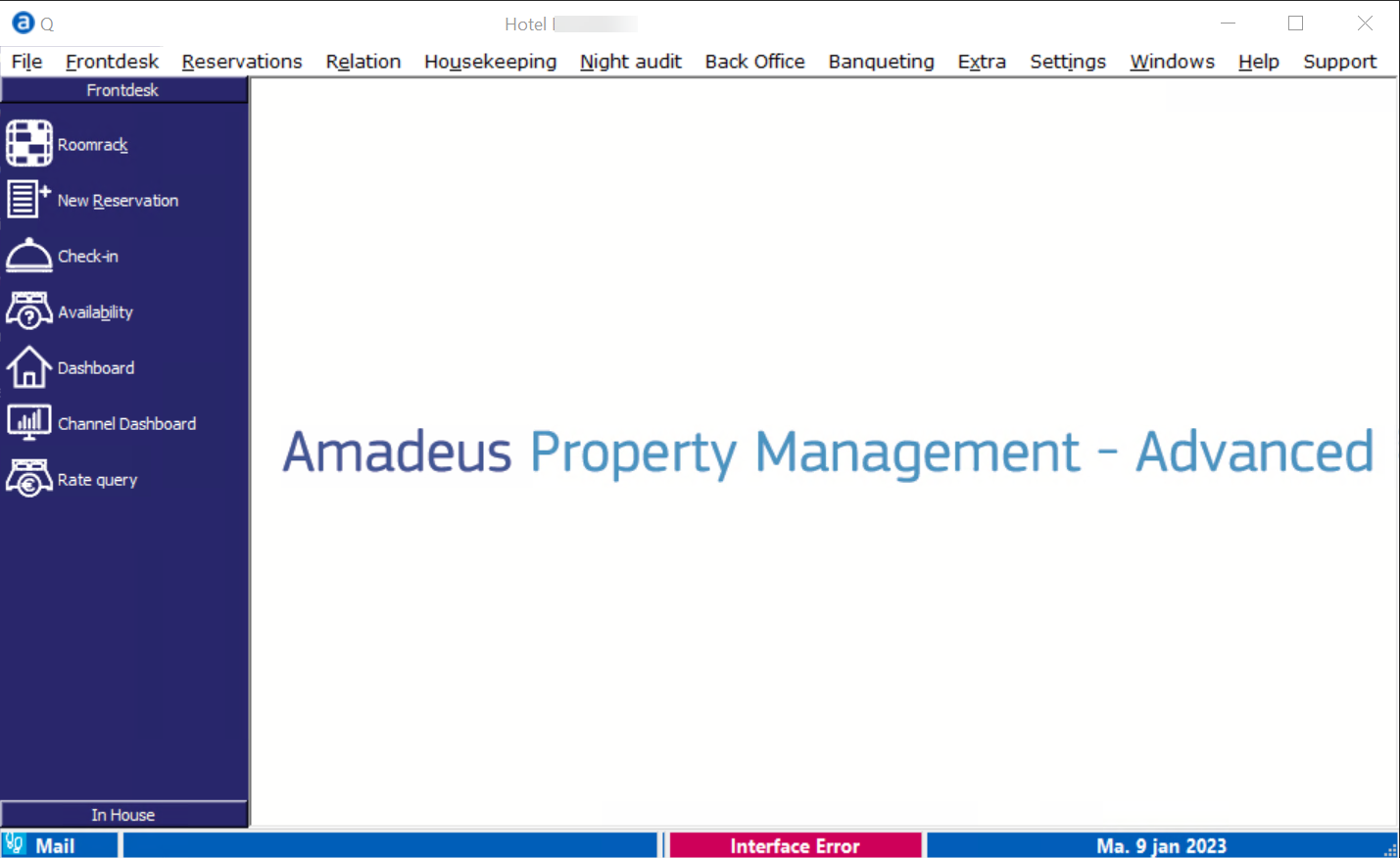
At the top of the window the Menu bar displays all items within the PMS, from File up to and including Help.
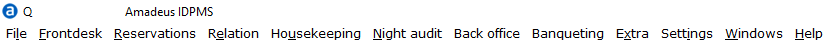
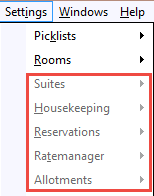
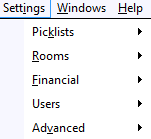
This setting (Hide disabled menu items) is explained in Settings> Option> Security. See Option Security.
The left side of the main window contains short cut icons to quickly access Frontdesk and In house. These items can also be accessed through the menu bar, or using short cut keys.