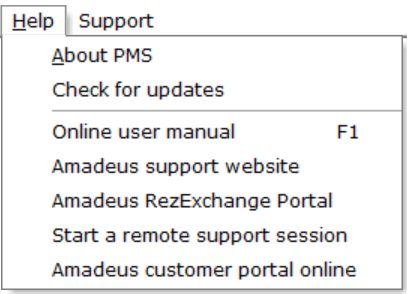
The PMS Help menu includes:
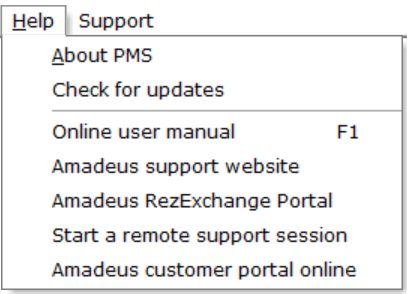
About PMS - Includes the PMS
version number. See About PMS.
Check for updates - Restricted
to specific users and checks if updates are available for the PMS. See
Check for updates.
Online user
manual - Direct access to the online user manual. See PMS
online user manual.
Amadeus Support Website - Direct
access to the support web site. See Amadeus
support website.
Start a remote session - This menu
option will download the Fast Viewer support client for remote access.
The support team will instruct you when and how to use it. See Start
a remote support session.
Amadeus customer portal online
- Through this link, you can directly log a case with our support team.
This requires your account to be enabled for access to the portal. See
Amadeus customer portal
online.