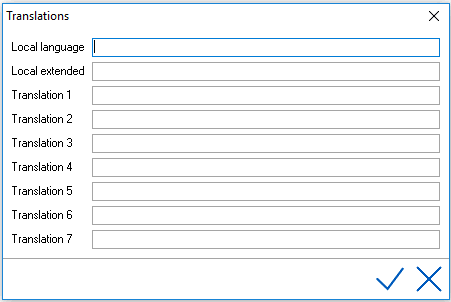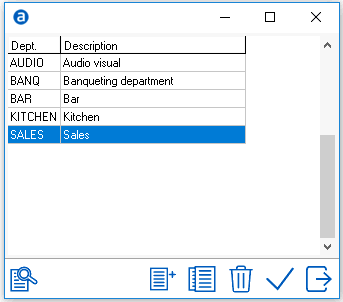Department
Setting up a Department pick list for banqueting is optional. Hotels may want to identify specific departments within their banquet operation. Certain tasks or calculations can be assigned to a department (for example, Catering, Bar, Media etc.)
Reports are available in IDPMS where calculations can be printed by date and department.
To access Department go to Settings > Banqueting > Picklists > Department
To add a department select 
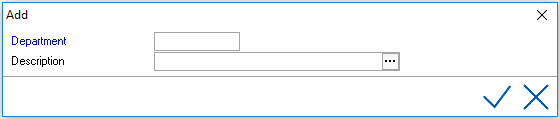
Fields in blue are mandatory.
Department - Enter the Department Code (alphanumeric limited to 8 characters)
Description- Enter a description (limited to 30 characters)
To add translations in other languages if using multiple languages in IDPMS click on the  in the description field.
in the description field.
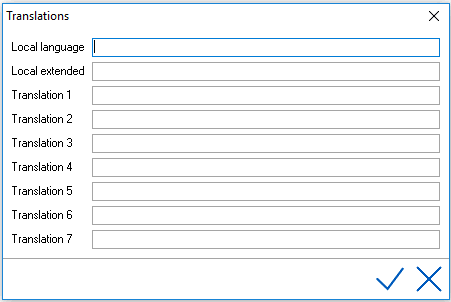
Save using checkmark.
For example:
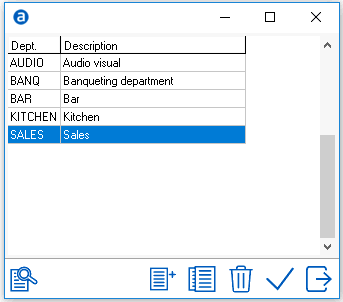
For explanation of the other icons, see Standard buttons.
Departments are linked to Banquet Articles. See also Articles and Banquet Reservation.


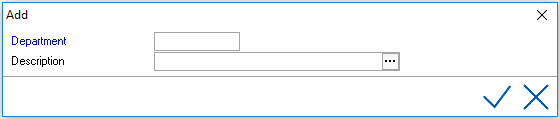
 in the description field.
in the description field.