Guest Communication Types
Guest Communication Types are used to specify and log all types of guest communications. The logs are linked to guest relation profiles. A Guest Communication can be added to a Guest Relation Profile or can also be activated by checking the box 'Ask for room move reason' in Settings > Options > Modules. By activating this option, a pop up screen will appear when a room move is made in IDPMS requiring the user to complete the communication log. Guest Communication Types can also be linked to Communication Categories and Escalation Levels. The main function of Guest Communication Types is to track and log this information in the Guest Profile. It is useful in multi-property environments where each hotel can link their guest communication logs to the guest profile and a history of these logs is accessible from within the Guest Relation Profile.
To add Guest Communication Type picklists, go to Settings->Picklists->Guest Communication Types. Select the New/Add icon. Guest Communication Type code is limited to 8 Characters and description is limited to 30 characters. Save entry using Checkmark
Examples: Other examples may identify Guest Communication Types as a list of how the communication was made (Internal, Phone, Letter, Fax etc..) The picklist can be created based on how the hotel management team wants to track this information.
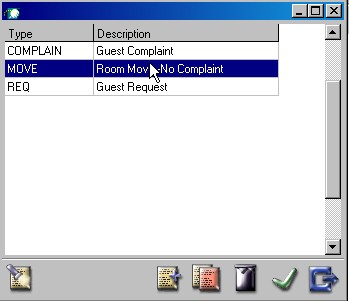
The Guest Communication Log is accessible within the Guest Profile by selecting the icon 
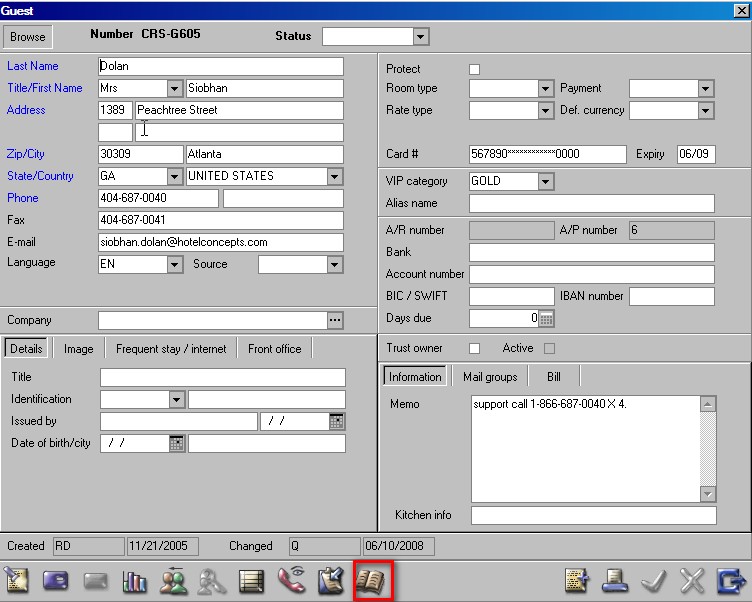
See also Guest communication log