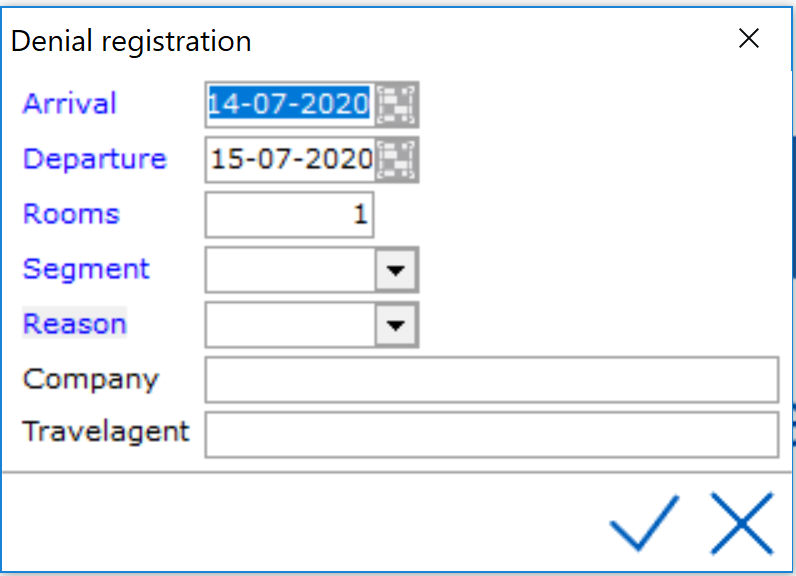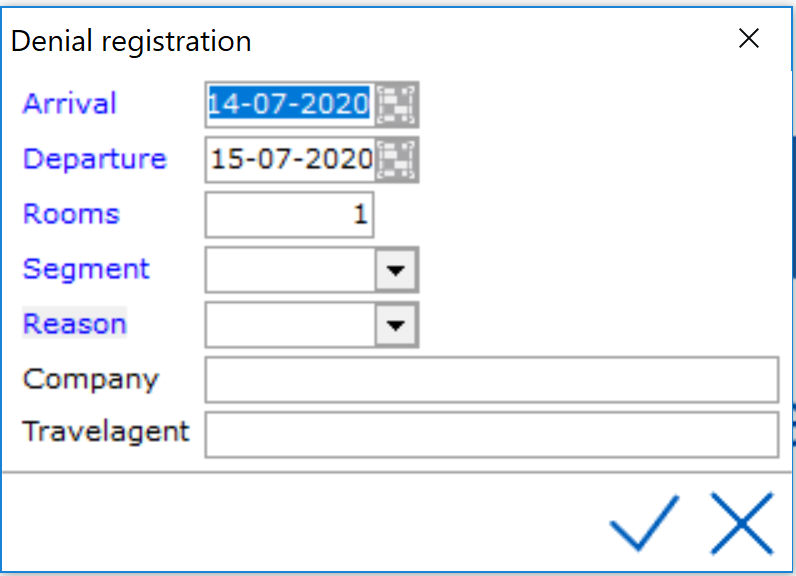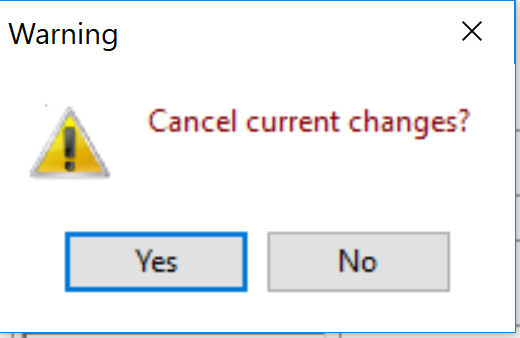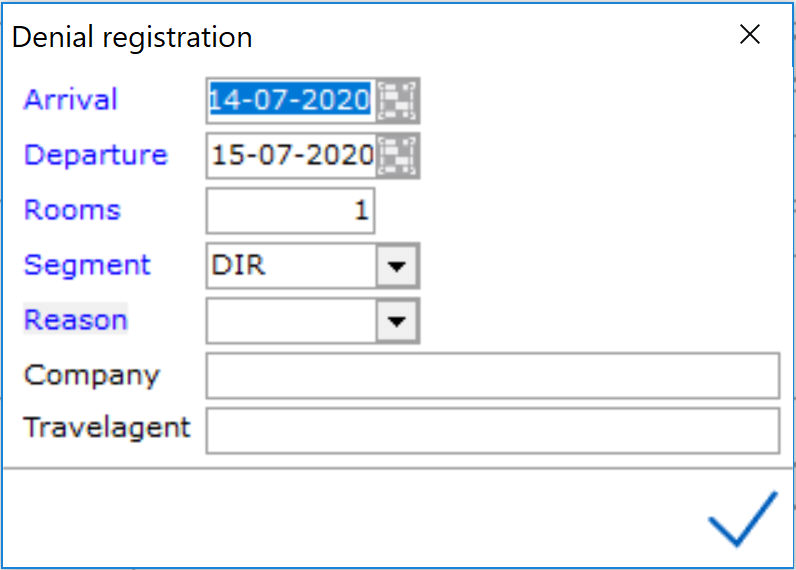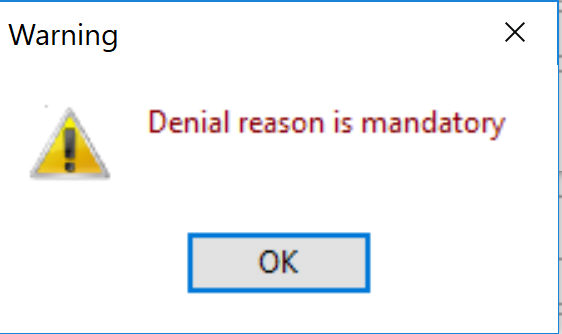Denial Registration
Once a reservation is cancelled before completed in full, or an inquiry has been made for the hotel, this is referred to as a denial in IDPMS. Keeping a record of denials can help hotels in monitoring their customers. Tracking denial reasons may provide important marketing and pricing strategies. For example, if a hotel is receiving a lot of denials based on price, this information may assist in room pricing and revenue management. If Business is denied based on lack of amenities, (a pool for example), then this information may prove to be useful in the planning of the next upgrade or renovation project. See also Denial Reason.
To manually track a denial, go to Reservations > Denial registration, or use shortcut <Ctrl> + <D>
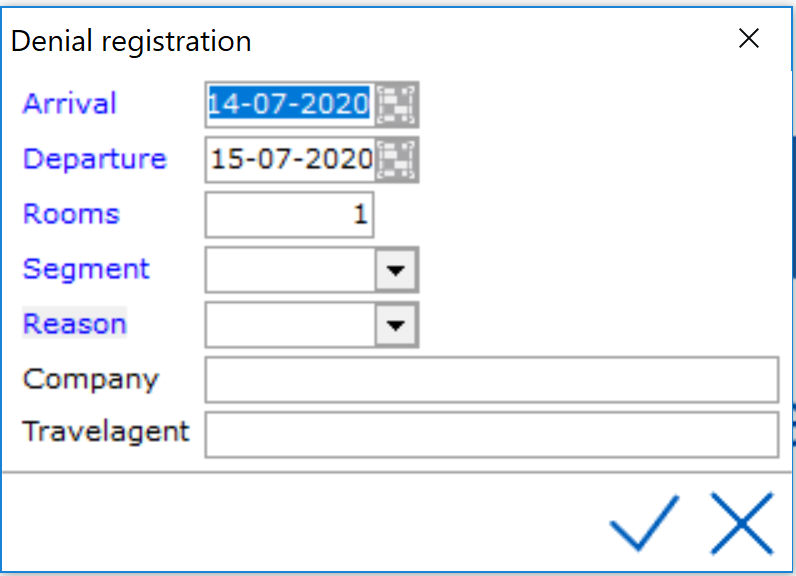
The arrival and departure date, number of rooms, market segment and reason will be recorded for each denied reservation.
Fill mandatory fields and use the checkmark to save the denial.
To make tracking of denials a mandatory function in IDPMS, go to Settings > Option > Front desk and activate 'Mandatory Denial Registration'. See Option Front desk for more information.
With this setting enabled, the following screen will appear once exiting a reservation without saving:
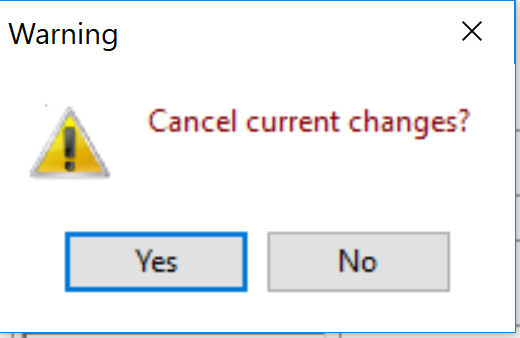
Once yes is selected, the Denial registration screen will appear:
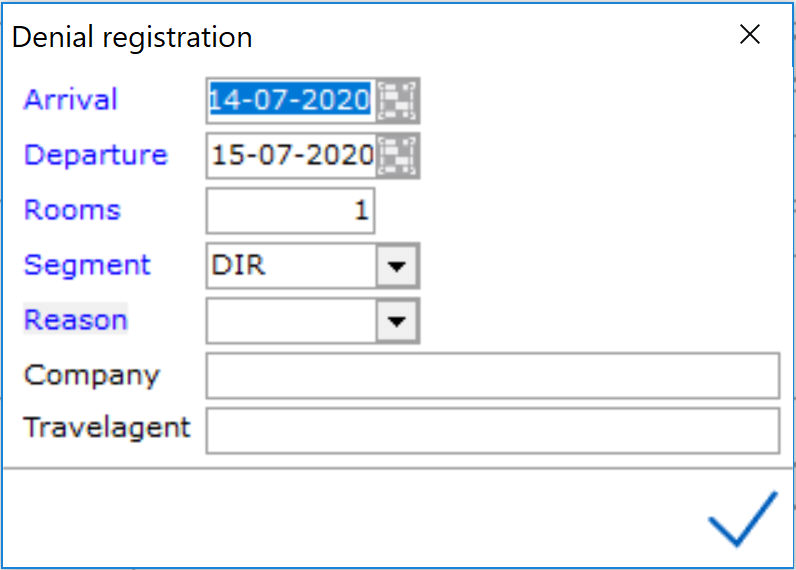
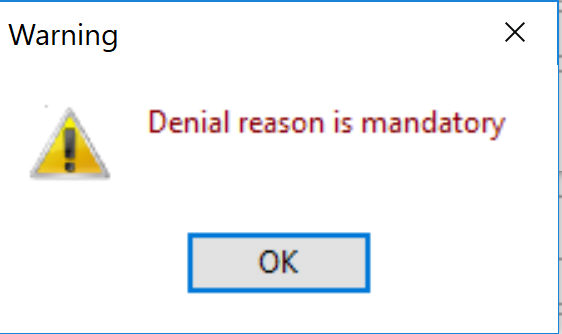
Statistical reporting is available in IDPMS, go to File > Reports > Statistics & Forecast for Denial Statistics reports.