
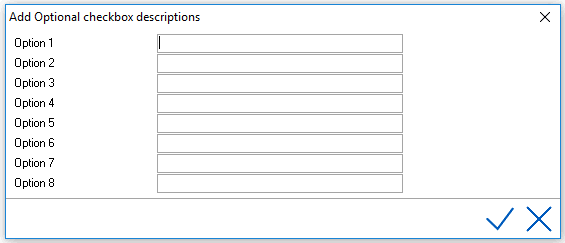
A picklist of optional check box items can be created within the Banqueting Module in IDPMS. This setting is optional. A maximum of 8 options can be added in one line within the window and they will then be displayed within the Master Activity Window as checkboxes.
To access Optional Checkboxes, go to Settings > Banqueting > Picklists > Optional checkboxes
To add a new checkbox, select the add icon 
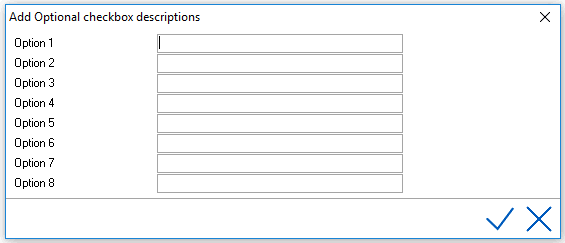
Enter a description for each option. Save using checkmark.
For example:
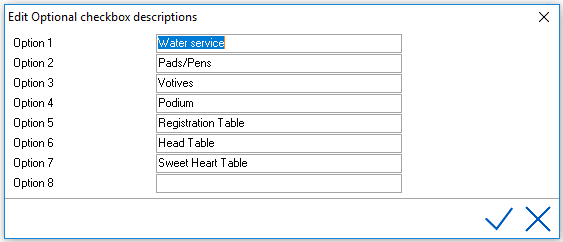
To Edit the list at any time, double click and edit the option.
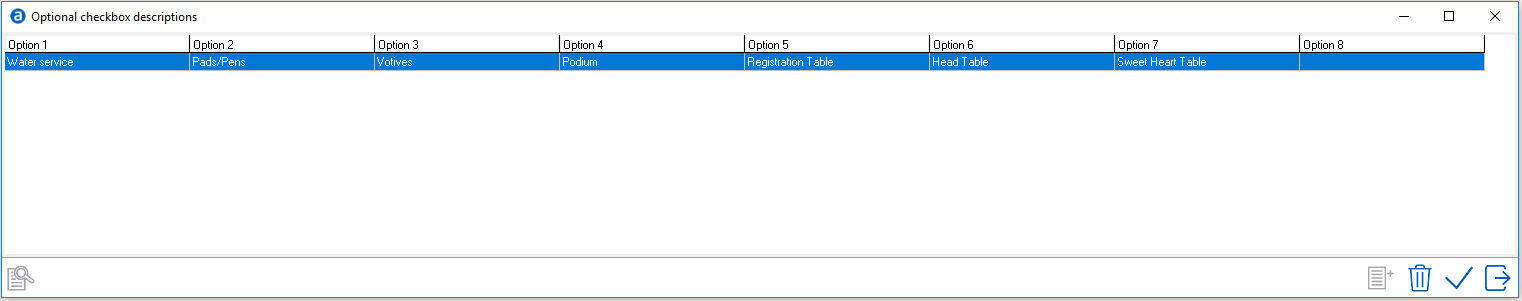
Note, Once an option line is added, the add new icon will become greyed out. It's not possible to add a 2nd line. It is possible to edit the line and the 8 options at any time.
For explanation of the other icons, see Standard buttons.
Master Activity Display
Adding a Master Activity will display the check boxes as created above:
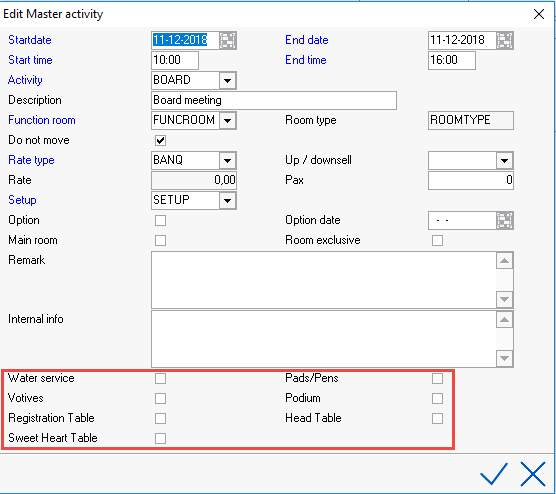
See also Banquet Reservation.