
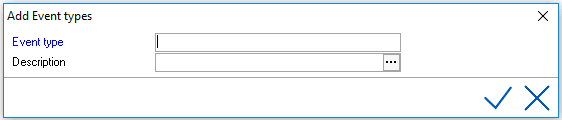
Hotels, Conference and Convention Centers may want to identify and track Event Types. Event Types are optional and are customizable. This section discusses how to create the Event Type pick list.
To access Event Types, go to Settings > Banqueting > Picklists > Event Type
To add an Event Type, select the add icon 
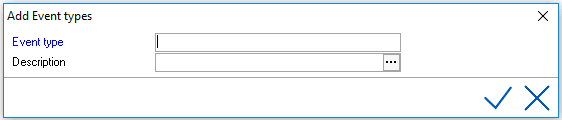
Fields in blue are mandatory.
Event Type - Enter the Event Type, limited to 8 alphanumeric characters.
Description - Enter a description, limited to 30 characters
Save using checkmark.
For example:
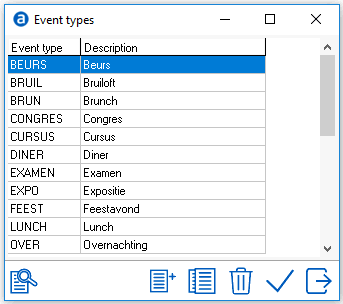
For explanation of the other icons, see Standard buttons.
The Event Pick list appears on group Reservations under the Event Tab:
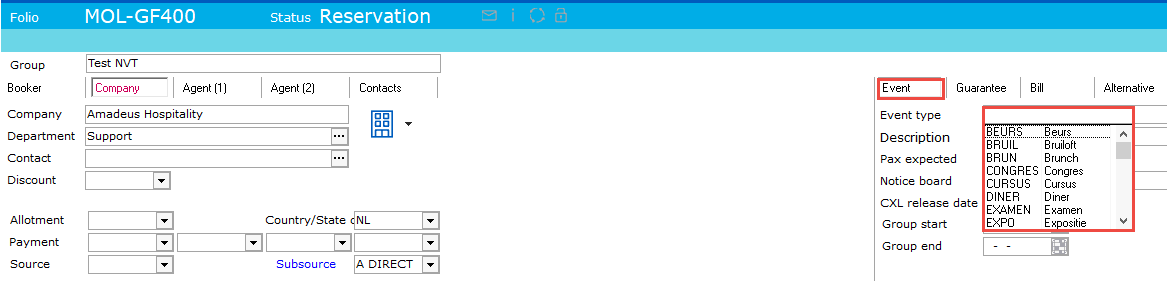
See New group reservation for more details.