
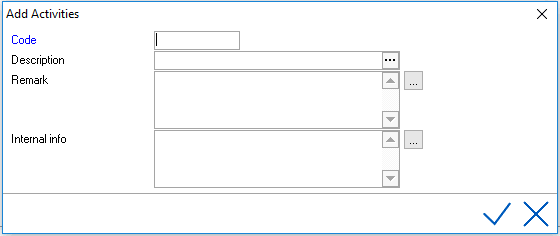
The Banqueting Module in IDPMS tracks and records Activities. This section discusses how to create the Activity pick list. IDPMS has Banquet Reports that track Activities per period.
To access Activities, go to Settings > Banqueting > Picklists > Activities
To add an Activity select 
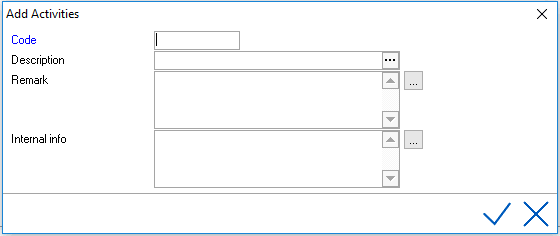
Fields in blue are mandatory.
Code - Enter the Activity Code, alphanumeric and limited to 8 characters.
Description- Enter a description, maximum of 30 characters.
To add translations in other languages if using multiple languages in IDPMS click on the  in the description field.
in the description field.
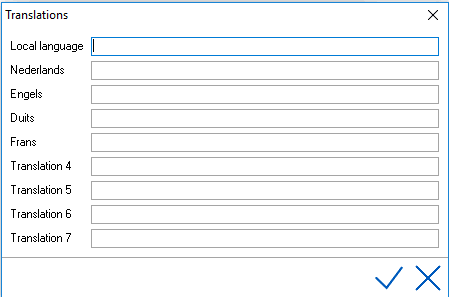
Remark- Text field unlimited. Text entered here will not show by default on Banquet Activity reports unless 'show remarks' is selected.
Internal Info - Text field unlimited. Text entered here will show on Banquet Activity reports by default.
Save using checkmark.
For example:
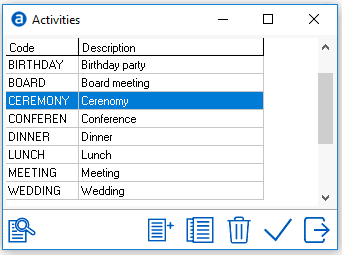
For explanation of the other icons, see Standard buttons.
Activity on the Group Reservation Screen:
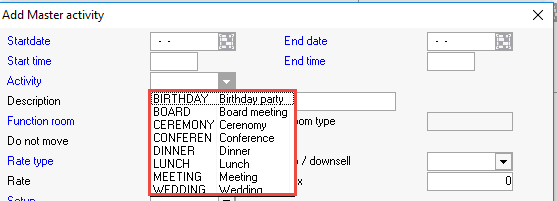
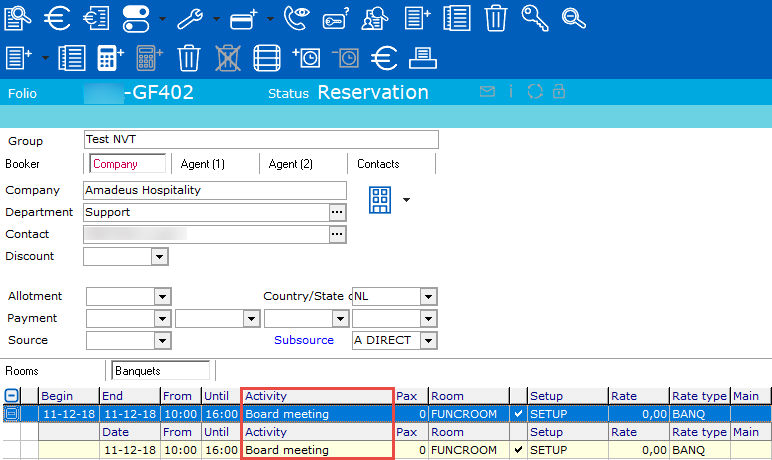
See also Banquet Reservation.