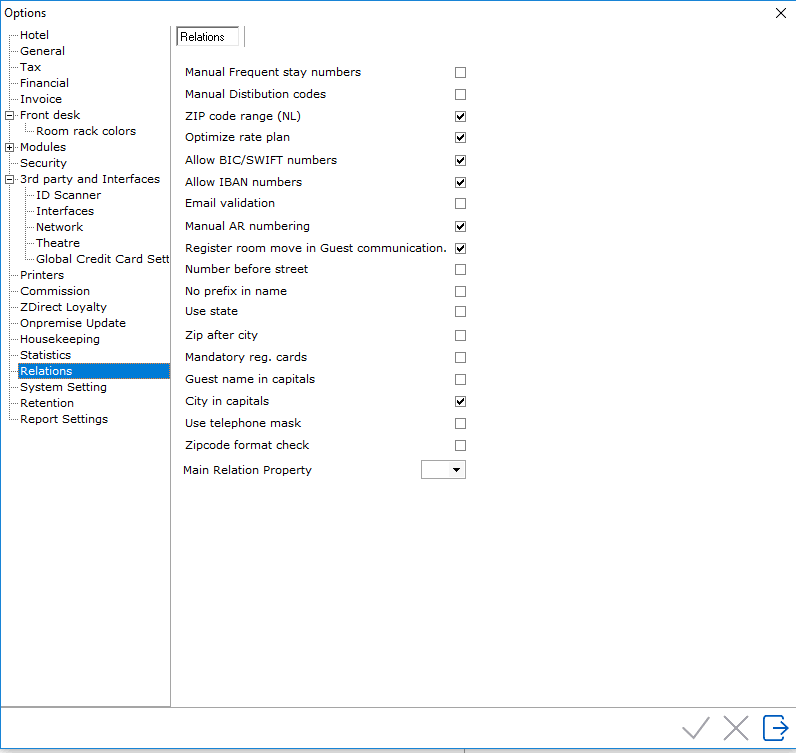
To access Option Relations, go to Settings >Option > Relations
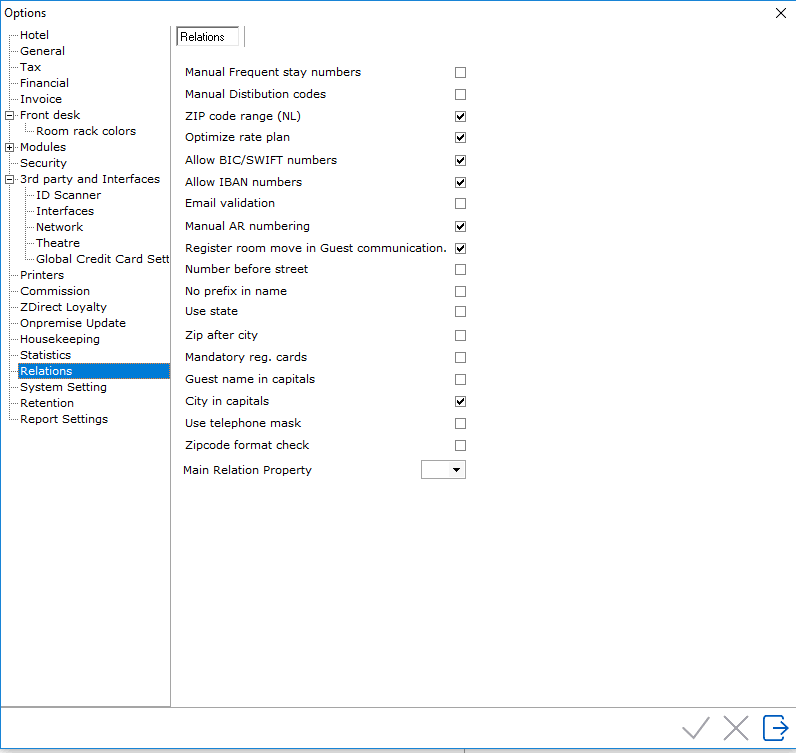
Manual Frequent Stay Numbers - If enabled, Frequent Stay Numbers can be entered manually in the Guest Relation Profiles. If disabled, Frequent stay numbers will be generated automatically when selecting the icon for generating frequent stay numbers.
Manual Distribution Codes - If enabled, Distribution codes can be entered manually in the Agent Relation Profiles. If disabled, Distribution codes will be generated automatically when selecting the icon.
Zip code range (NL) - Only used in the Netherlands for Dutch Postal Codes.
Optimize rate plan - This is a custom setting designed for a hotel group that required a unique policy in handling Company rates. For example, a company relation has 3 rates linked to their profile and at night audit a reservation linked to this company is booked at rate type 1 for the company, but rate type 2 is less expensive, then the rate will automatically change to rate type 2 at audit and post the lesser rate. Companies can be excluded from this rate type manager policy by checking the box in Company profile called ' Exclude from Rate Manager'
Allow BIC/Swift Numbers - Only used in Europe for Euro cross border payments. BIC refers to Bank Identifier Code and is often required for bank transfers.
Allow IBAN Numbers - IBAN codes contain information to allow easy and efficient payments via bank transfer. If this option is checked, it will activate a field in the Company Relation Profile for the IBAN number/code. See below company relation card:
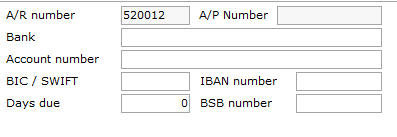
Email validation - With this setting enabled the value entered in any relation e-mail field in IDPMS is checked if it complies to the general format of an e-mail address. An email address such as john.smith@example.com is made up of a local part, an @ symbol, then a domain part. (local –part@domain-part)
If an invalid e-mail address format is entered, IDPMS will display this in a dialogue to the user. ! Note: This function just provides the user feedback about the entered e-mail address and not to assert the e-mail validity.
Manual AR numbering - If enabled, an A/R number has to be entered manually when setting up an A/R account. If disabled, IDPMS will automatically assign a number.
Register room move in Guest communication - If this box is checked, each time a room move occurs in IDPMS, the following window will pop up and need to be completed. This information is stored and linked to the Guest log within the Guest Relation Profile. See also Guest Communication Types and Guest Communication Categories
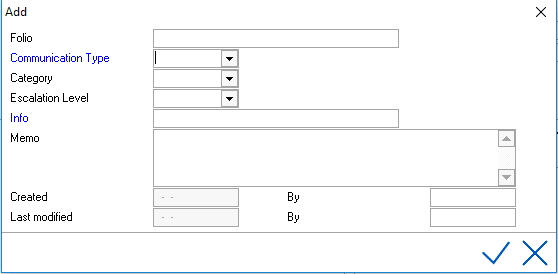
Number before street - This relates to address formats in the system. If address format is where number is before the street name, check this box.
No Prefix in Name - If Names don't have a prefix, check this box .
Use State - Check this box if States or Provinces are used in address format
Zip after City- If Zip or Postal Code appears after the City in local address formats, check this box
Mandatory reg. cards- Check this box if the system should prompt to print a Registration Card at Check-in (note this has to be programmed in the Crystal Report for Reg Card(s))
Guest Name in Capitals - Check this box if the system should mark and store all Guest Names entered in Capitals.
City in Capitals - Check this box if the system should mark and store all Cities entered in Capitals.
Use Telephone Mask - Check this box if telephone numbers should be formatted where first 3 digits are between (xxx) and the next 3 are followed by a - .
For example if this setting is on and a telephone number is entered in IDPMS, the user can just enter the entire number and it will be formatted as follows.
(xxx)xxx-xxxxxxx
If this formatting is not required, do not check the box.
Zipcode format check - Will check the format for Dutch zipcode (with or without space).
Main relation Property -