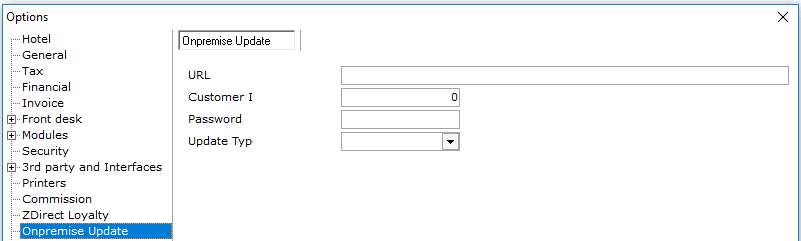
Allows Amadeus Hospitality to release new IDPMS versions and/or updates at a higher frequency.
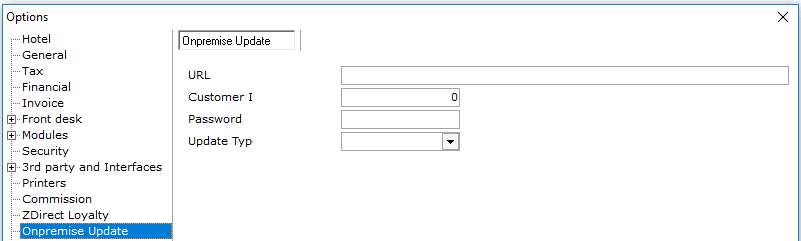
URL - Configured by Amadeus Hospitality technical support.
Customer ID - Configured by Amadeus Hospitality technical support.
Password - Configured by Amadeus Hospitality technical support.
Update Type - IDPMS has a choice of four Auto update settings. The hotel can choose which type they want to use by selecting their choice in the IDPMS On Premise Update setting from the IDPMS option screen. The default set value is FULLINSTALL suitable for most hotels. For hotel chains and multi property environments the default settings will be set to NOTIFY as other update and acceptance procedures may apply.
1) NOTIFY
This setting will check for updates and notify selected IDPMS users that updates are available. The hotel can contact support to schedule a manual update.
2) DOWNLOAD
This setting will check for updates, download them and notify selected IDPMS users. This option can be used for hotels that update IDPMS themselves at their own convenience.
3) HOTFIX
This setting will check for updates, download updates, notify selected IDPMS users and update the IDPMS version automatically for Hotfix releases only.
4) FULLINSTALL
This settings is used to check for updates and install any hotfix or new IDPMS version automatically.
At the end of each night audit process IDPMS will check if there are updates available and, depending on the configured update type setting, apply the updates and/or send out a notification.