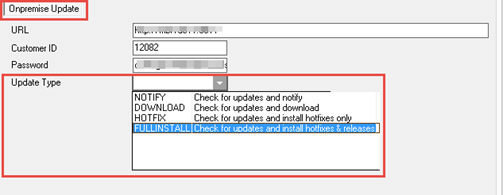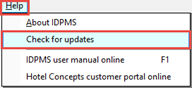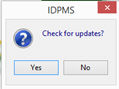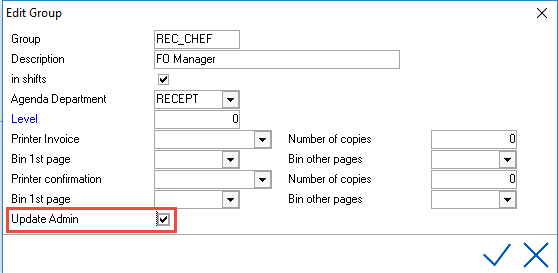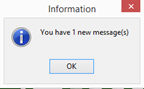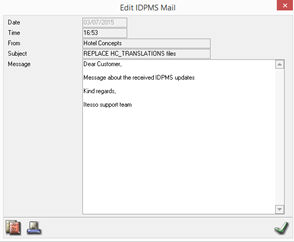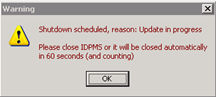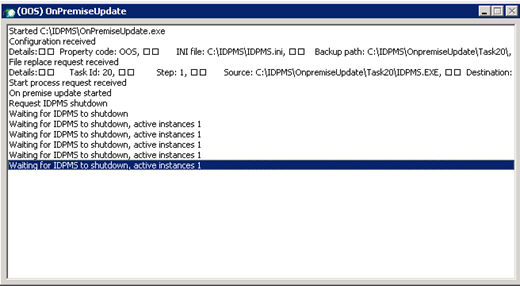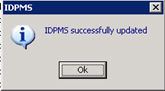IDPMS automatic On Premise Update
As of version 3.16.4 IDPMS can check for version updates and apply these updates automatically if desired.
General
The advantage of this feature is that it allows Amadeus Hospitality to release new IDPMS versions and/or updates at a higher frequency. Updates may contain less new features or fixes per version but the time between versions can be made significantly shorter. With this hotels can benefit from new functionalities and fixes quicker.
Update types
IDPMS has a choice of four Auto update settings. The hotel can choose which type they want to use by selecting their choice in the IDPMS On Premise Update setting from the IDPMS option screen. The default set value is FULLINSTALL suitable for most hotels. For hotel chains and multi property environments the default settings will be set to NOTIFY as other update and acceptance procedures may apply.
NOTIFY - This setting will check for updates and notify selected IDPMS users that updates are available. The hotel can contact support to schedule a manual update.
DOWNLOAD - This setting will check for updates, download them and notify selected IDPMS users. This option can be used for hotels that update IDPMS themselves at their own convenience.
HOTFIX - This setting will check for updates, download updates, notify selected IDPMS users and update the IDPMS version automatically for Hotfix releases only.
FULLINSTALL - This settings is used to check for updates and install any hotfix or new IDPMS version automatically.
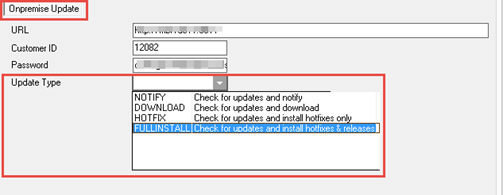
At the end of each night audit process IDPMS will check if there are updates available and, depending on the configured update type setting, apply the updates and/or send out a notification.
Manual update check
Users may also check manually for updates by navigating to the IDPMS help menu and select the option “Check for Updates”. This menu item is only available for user that are member of an IDPMS user group designated as Update Admin.
Depending on the On Premise Update settings, IDPMS will process all available updates immediately after the option “Check for update” has been selected.
The manual update check can be found in the help menu and IDPMS prompts if it should check for available updates.
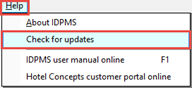
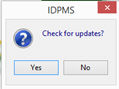
Update Notification
If an update is available a selected group of users will receive a notification through the internal IDPMS e-mail system. All users linked to the assigned user group(s) that is/are marked as “Update Admin” will receive a notification if an update is available.
Settings > Users > Group
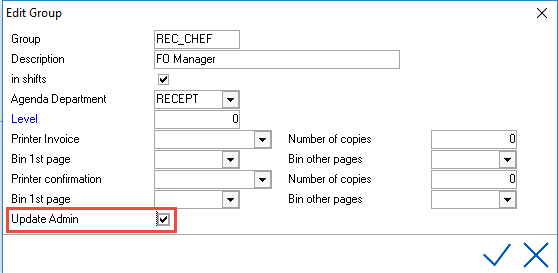
Update notification IDPMS e-mail
If an update is found an IDPMS e-mail message is created containing information about the update and all users part of the Update Admin member group are informed
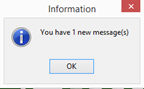
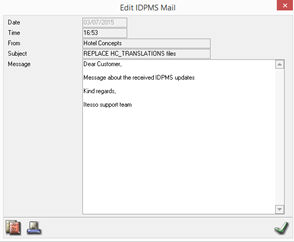
Update installation
If an IDPMS update was found and the update setting is set to FULLINSTALL, IDPMS will immediately download the files and apply the update. Some updates can be done while IDPMS is running, others may require IDPMS to shut down.
In case an update has to replace files that are in use when IDPMS is still running, IDPMS will be shut down automatically in 60 seconds. This action cannot be cancelled and all open IDPMS instances will be closed automatically
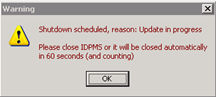
After IDPMS has been closed on all workstations the On Premise Update application executes the update and the progress can be followed on screen.
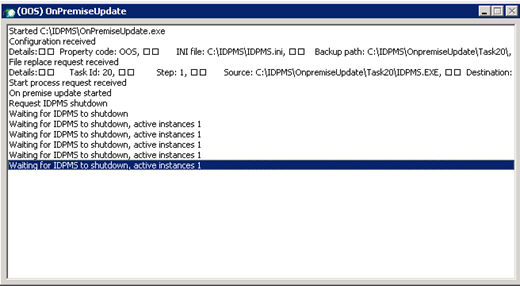
After the update has been completed IDPMS is automatically started and the result of the update is displayed on screen. This is only displayed on the client/computer that initiated the update. On other clients/pc’s IDPMS has to be started by the user.
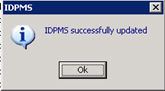
In case the update did not succeed any changes made during the update procedure are rolled back and the Amadeus Hospitality support desk is notified automatically. The hotel will be contacted to fix the possible cause of the failed update.
Diagnostic data collection
The On Premise Update module will send diagnostic data related to all Amadeus Hospitality software installed at the hotel to an Amadeus Hospitality server. This data contains information such as IDPMS software version number, running interfaces, database size and any errors that were logged by IDPMS and/or interfaces.
This information not only allows Amadeus Hospitality to schedule important updates or hotfixes for our customers but also enables us to pro-actively support any error or issue before they happen. For example disk space limitation that may prevent the database server to write data to the IDPMS database or monitor the functioning of interfaces.