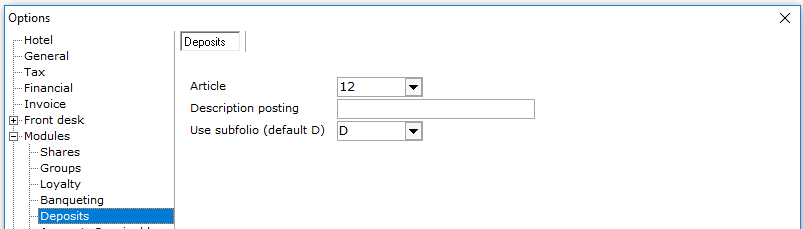
Deposits - If using deposits in North America, do NOT check this box.
To activate Book deposits as used in Europe, check this box. If the box is activated, it means that deposits can be posted in advance based on their due dates as set up in guarantee types that have deposit rules. Deposits can also be posted from individual folios using the 'Post deposit' icon under the tool icon on the reservation screen. See Guest Information for more details.
To access Option Deposits, go to Settings > Option > Deposits:
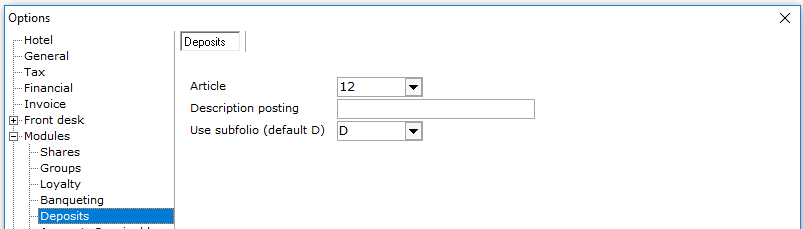
Article- Link to deposit article. This article needs to be set-up in articles. See Articles.
Description Posting - Enter a description for the deposit posting. This is how it will appear in posting window.
Use subfolio (default D) - Select a subfolio for deposits to post to.