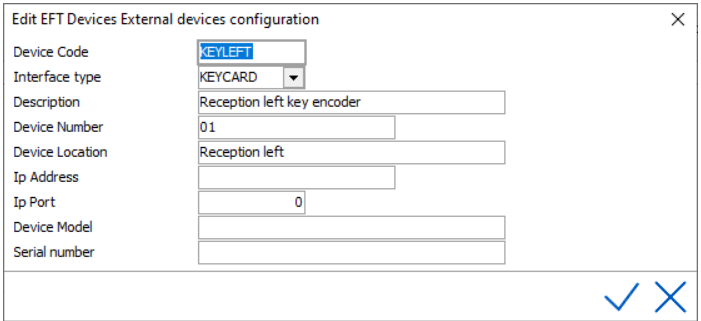
External devices enables PMS users to choose which external device (keycard encoder, ID scanner, payment terminal) they prefer to use when performing an action. This will (among other things) make it possible to choose another device without having to reconfigure the PMS in case a device is malfunctioning.
To access this configuration, navigate to Settings > Interfaces >
External devices.
Here users can add the terminals that are available for different integration
types.
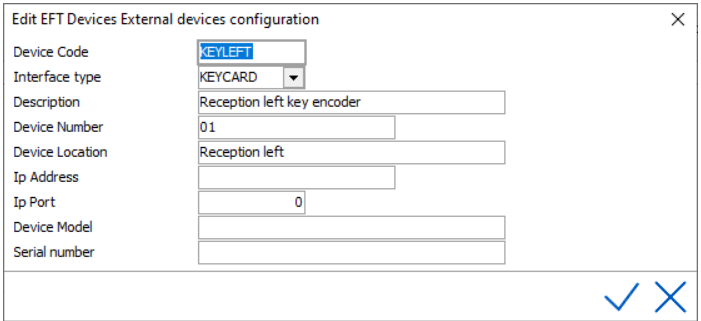
Device code- The identifier
for the device (can be chosen by the user, maximum 8 characters)
Interface type - The type of external
device used (current choices are KEYCARD for keycard encoders, IDSCAN
for ID Scanners, EFT_EMV for EMV payment terminals)
Description - A description of
the used device
Device number - The number of the
external device, provided by the third party supplier if applicable
Device location - Description of
the location of the device
Ip Address - The IP-address of
the device, provided by the third party supplier if applicable
Ip Port - The IP-port of the device,
provided by the third party supplier if applicable
Device model - Description of the
device model
Serial Number - Serial number of
the device
Once the devices have been configured they can be mapped to a specific workstation to be used as a default. This can be done under Settings > Interfaces > External device mapping.