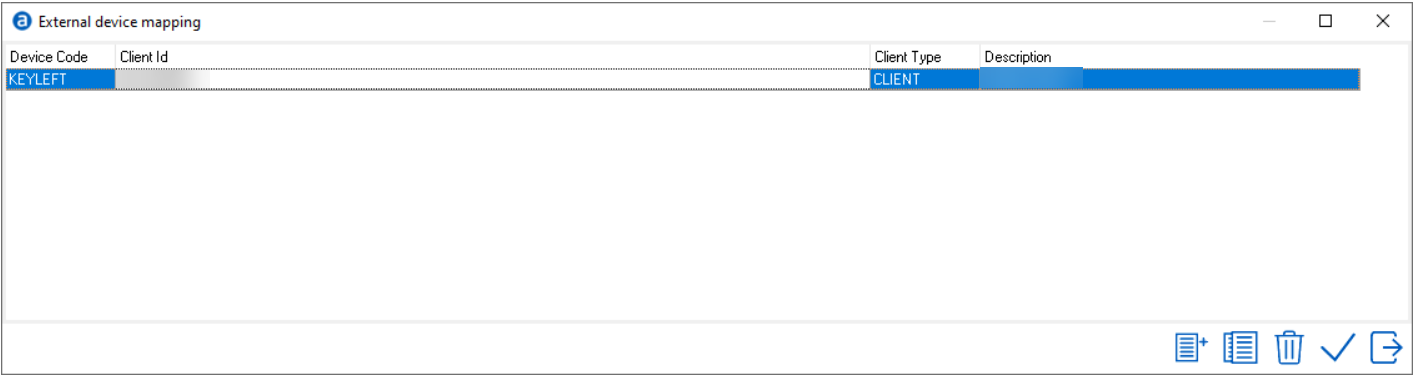
External devices enables PMS users to choose which external device (keycard encoder, ID scanner, payment terminal) they prefer to use when performing an action. This will (among other things) make it possible to choose another device without having to reconfigure the PMS in case a device is malfunctioning.
Once the devices have been configured they can be mapped to a specific workstation to be used as a default. This can be done under Settings > Interfaces > External device mapping.
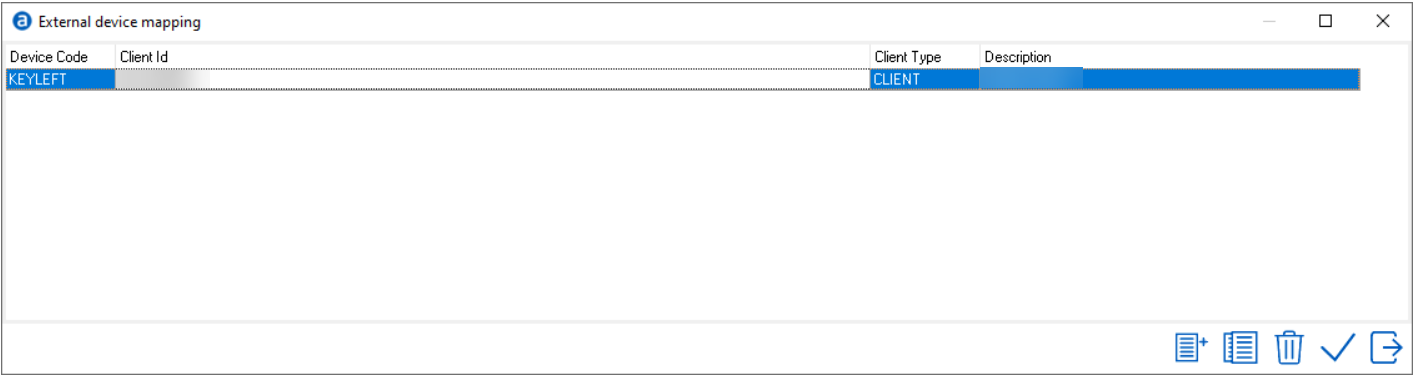
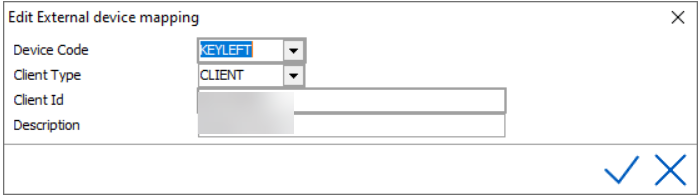
Device code - The device code
as configured in "settings - interfaces - external devices"
Client type - Choice between "CLIENT"
to use the client workstation name to map the device to or "USER"
to use the Windows username to map the device to.
Client ID - Client workstation
name or Windows username depending on the choice made for "Client
Type"
Description - Description of the
used client.
Configured devices will be shown when performing an action based on
the selected interface type, where the default choice is based on the
client used:
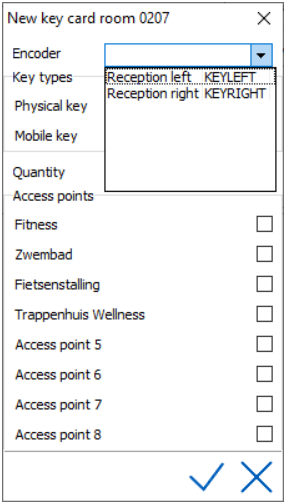
After the initial choice is made that choice is retained in the database until the PMS is restarted so users do not need to make the same choice upon each repeat of the activity.