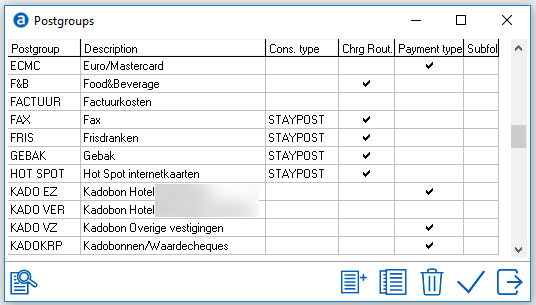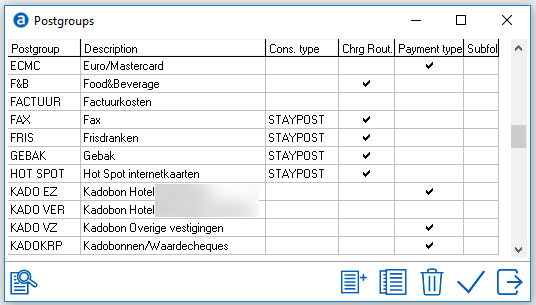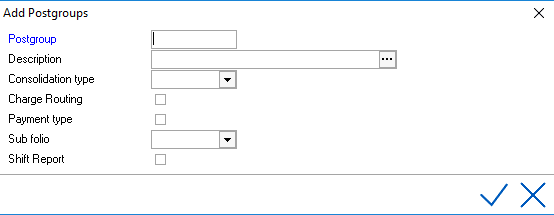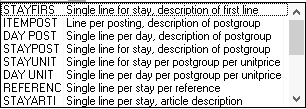Postgroups
Post Groups allows the user to define how charges will appear on the guest folio and allow charges to be consolidated on the guest folio in various ways.
When a post group is assigned a consolidation type, all articles linked to this post group will follow the rules for that type. For example a post group `Business Services' could be configured as `DAYPOST' meaning that all the articles linked to this post group (which could be hi-speed internet, faxes, copies) will not appear in detail on the customer invoice but only as a single line posting per day, and will use the description of the post group (Business Services) and show one total amount per day.
Postgroups are accessed from the main menu, Settings > Financial > Post group
On selecting the option, the postgroups window opens and will also display all previously created postgroups.
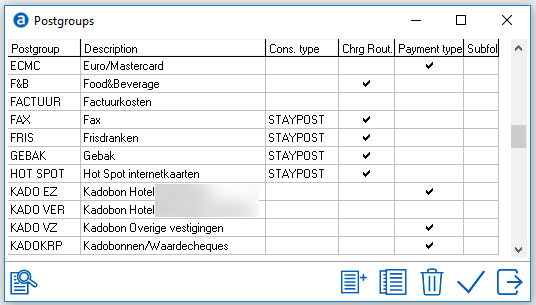
Open a post group by double clicking on it, or by selecting it and pushing the OK button.
To add a new Postgroup click the add/new icon; 
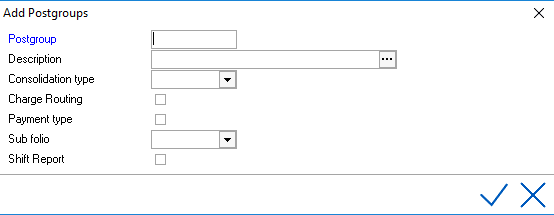
Postgroup - Enter the code for the post group. You can only enter a code when you are creating a new post group. (limited to 8 characters) alphanumerical.
Description - Enter the description of the post group. This description will appear on the invoice of the guest. (pending the consolidation method selected)
Consolidation type - These options set the 'default' consolidation. A user can change the consolidation type at checkout of any postgroup. If consolidation Type is left blank, the posting will pick up the description of the article PLU posted instead of the description of the postgroup.
Select from the following options:
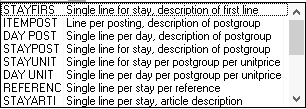
STAYFIRS - Will post as a single line for the stay. Description will be picked up for the article PLU.
ITEMPOST- This will post each item separately with description of the postgroup.
DAY POST- This will consolidate 'like' charges per day with a description of the postgroup.
STAYPOST- Will consolidate charges for the stay with a description of the postgroup.
STAYUNIT - Will consolidate a single line for the stay per unit price. Articles linked to this postgroup with same unit pricing will be consolidated into a single line for the stay. The postgroup description will be used.
DAY UNIT- Will consolidate a single line per day per unit price. Articles linked to this postgroup with same unit pricing will be consolidated into a single line per day. The postgroup description will be used.
REFERENC- Will consolidate charges on invoice into a single line per stay using postings that have the same reference. Note: Some articles allow a posting reference (depends on the setup in articles) If the same reference is entered on multiple postings and this is the default consolidation of the postgroup that these articles are linked to, it will consolidate them into a single line for the stay using the reference description.
STAYARTI - Will consolidate a singe line per stay, with a description of the article PLU.
DAYARTI - Will consolidate a singe line per day, with a description of the article PLU.
This is useful for hotels that use a POS interface where a ticket number if sent as a reference.
Charge routing - By checking this option, the postgroup will be listed as a selectable group in the charge routing option.See also Charge Routing.
Payment type - If the postgroup is a payment type, please activate this button. This will ensure that the post group appears on the correct place on the invoice.
Subfolio- By default this post group can appear on all subfolios. However, there may be an exception in which case you can select the default subfolio (A, B, C or D) here.
Shift report - This is used for hotels that work with shifts. By selecting this option, the postgroup will appear on the 'Shift Report'
Hit the ENTER key or click on the OK button to save and return to the selection screen.