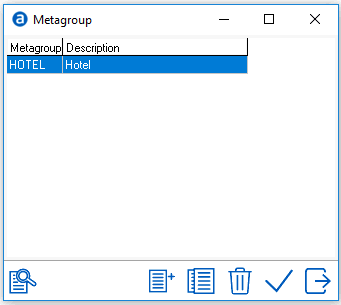
Meta group is the highest level in the IDPMS Financial Hierarchy. Most Hotels will configure only one Meta Group (HOTEL) Some larger properties may divide their operations into more than one Meta Group. Within IDPMS, there is a META Group Report that breaks out all financial data with the underlying Budget and Maingroup financials.
To access Meta Group in main menu, go to Settings > Financial > Metagroup
When you open this menu you will get the following screen if there are existing Metagroups:
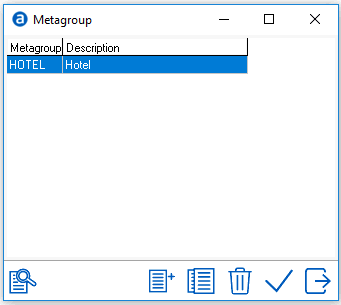
Open a Metagroup by double clicking on it, or by selecting it and pushing the OK button.
To add a new Metagroup, select the add/new icon 
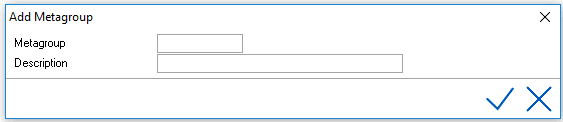
Metagroup - Enter the Metagroup Code (8 alphanumeric characters max.)
Description - Enter description (max 30 characters)