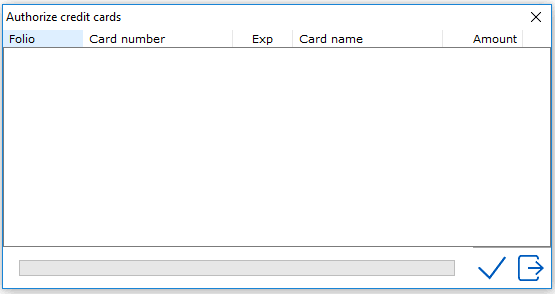
If a Hotel uses a credit card interface, the 'Authorize Credit Card' function can be used to automatically authorize cards that require incremental authorization. This task can be setup to run automatically as part of the audit autorun procedure. See Payment provider for more information.
If a hotel does not want this function to occur as part of the autorun,
it can be done manually at any time by selecting the option from
the Night Audit menu. Busy properties may opt to do this more than once
in a day especially if the hotel offers guests many outlets to increase
their balance and do not take enough authorization at check-in.
Go to Night Audit > Authorize credit cards.
The following window will open:
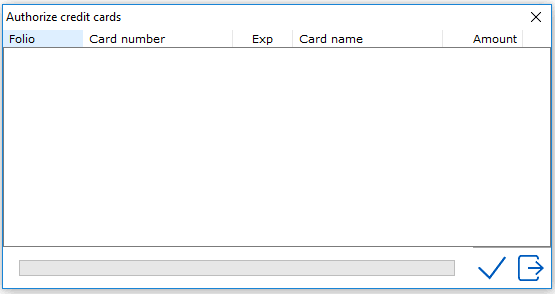
To continue the process, select the checkmark.
This will initialize the credit card interface and go through and authorize each folio that requires additional/incremental authorization.
Normally credit cards are pre-authorized at check-in for the full stay amount plus any additional percentage or amount stipulated in the interface settings. If for some reason, no authorization was done at check-in, this function will obtain the required authorization. It will also get incremental authorization on any folios where the balance has surpassed the maximum amount initially authorized.
For more information on credit card authorizations, see Processing Credit Cards