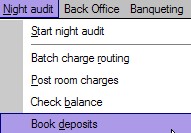
Book Deposits are part of the audit autorun procedure and work in combination with the deposit settings made in Settings->Options->Deposits. See Option Deposits for more information.
Deposits are linked to guarantee types that have active deposit due rules included in the guarantee type(s). Deposits can be automatically posted to a designated subfolio as outlined in Option Deposits settings. If for some reason the deposits need to be posted manually, then this menu option can be used.
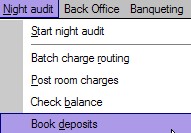
The following screen opens:
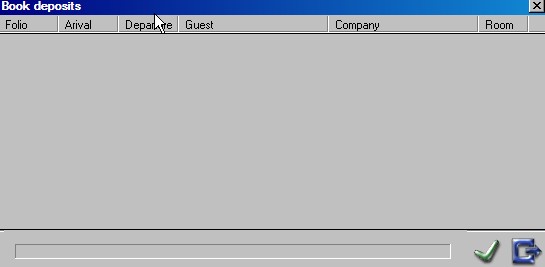
To continue the procedure to book deposits, select the green checkmark.
Deposits will then be posted to those rooms that have a guarantee type that have a deposit amount due.
If deposits were already posted during the audit autorun procedure, they will not be posted a second time.