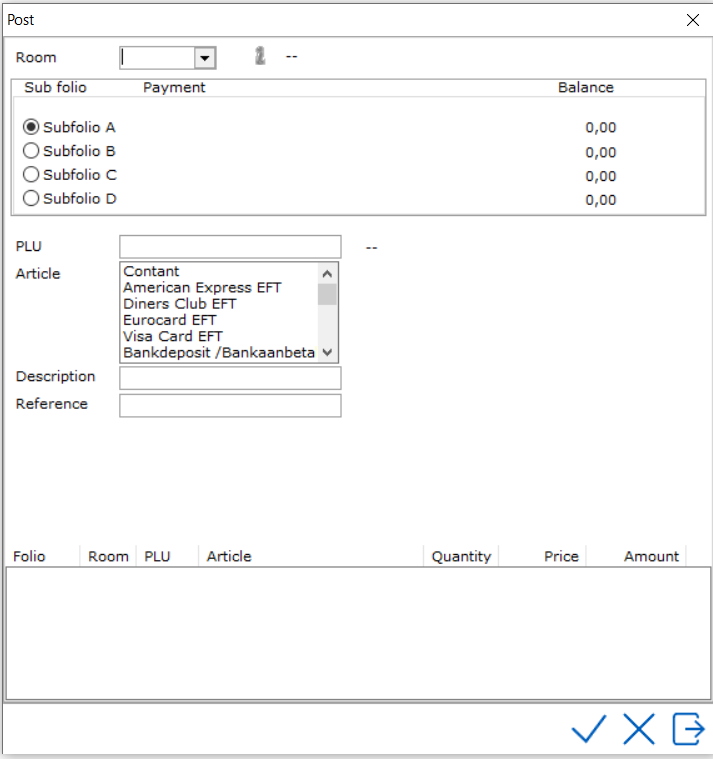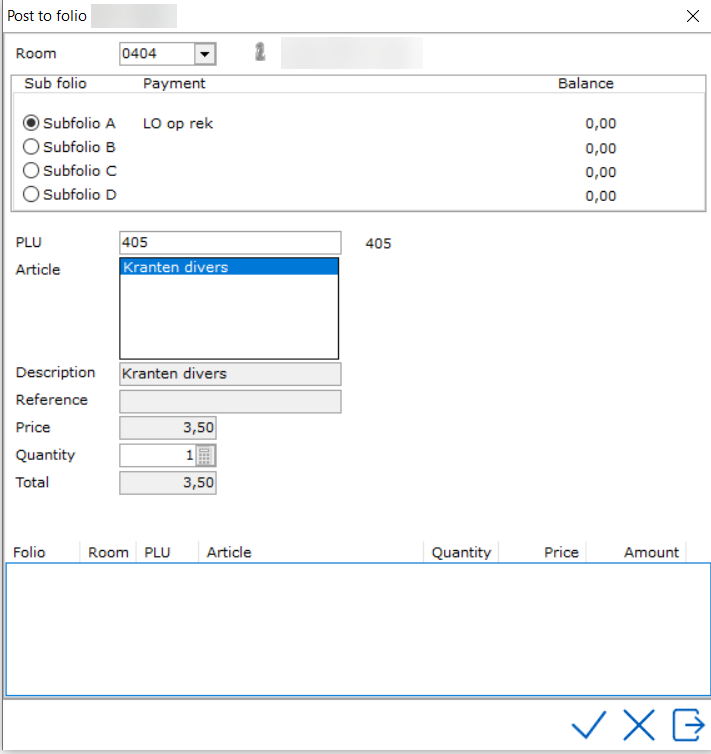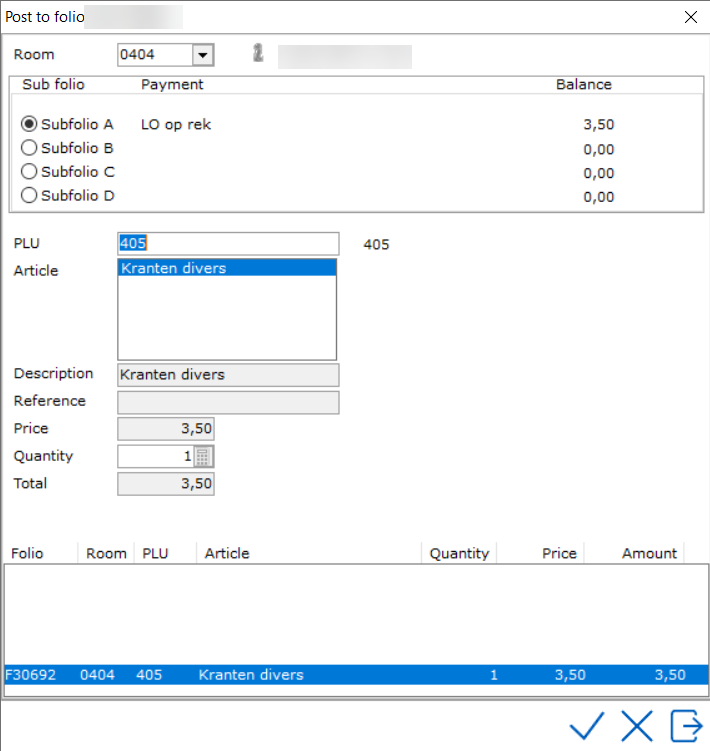Charge General
Charge General can be used by properties who have charges that need
to be posted to multiple rooms.
An example at a hotel might include dry cleaning charges or newspapers
delivered at the hotel rooms, where the front desk needs to manually post
the charges to the different rooms.
Instead of manually opening the Posting
detail screen of every folio one by one, charge General can be used
to post Articles.
To access Charge General, navigate to Frontdesk > Charge General or
use the shortcut key combination <Ctrl> + <O>.
Once Charge General is selected the following window opens:
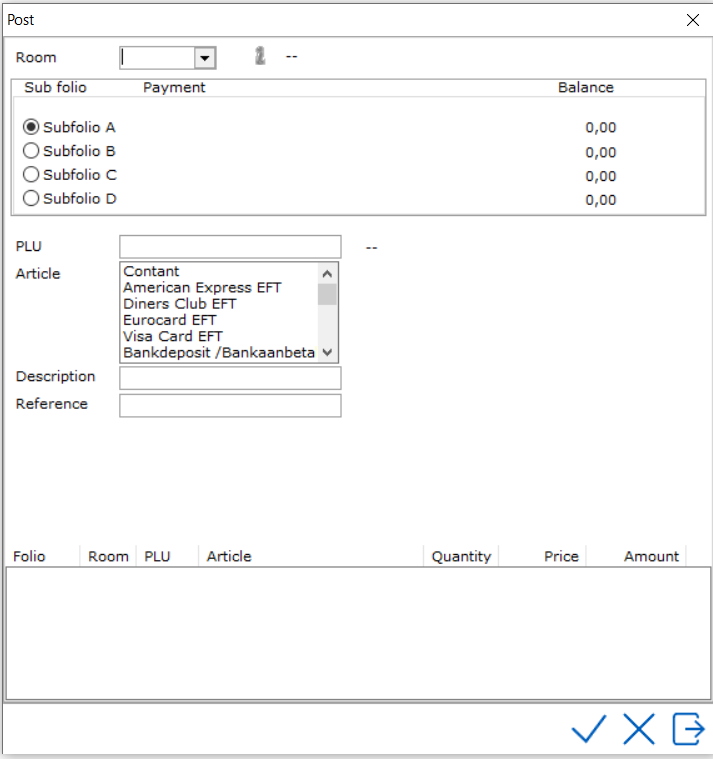
Room - The room number can be selected from the Room
picklist (only rooms with a status in-house will be available).
Subfolio - A subfolio can be selected to post to a specific
subfolio. The default subfolio is A.
PLU - Enter the PLU (Article)
or search by typing the description. The scroll tab can be used to scroll
through the articles and select the posting article.
Description - Description of the article will be filled
once an article is selected.
Reference - If the article allows a posting reference,
a reference can be entered here. See Articles for
more information.
Once a PLU and room number are selected as outlined below, the posting
can be made by entering the amount in the price field and pressing the
enter key or checkmark.
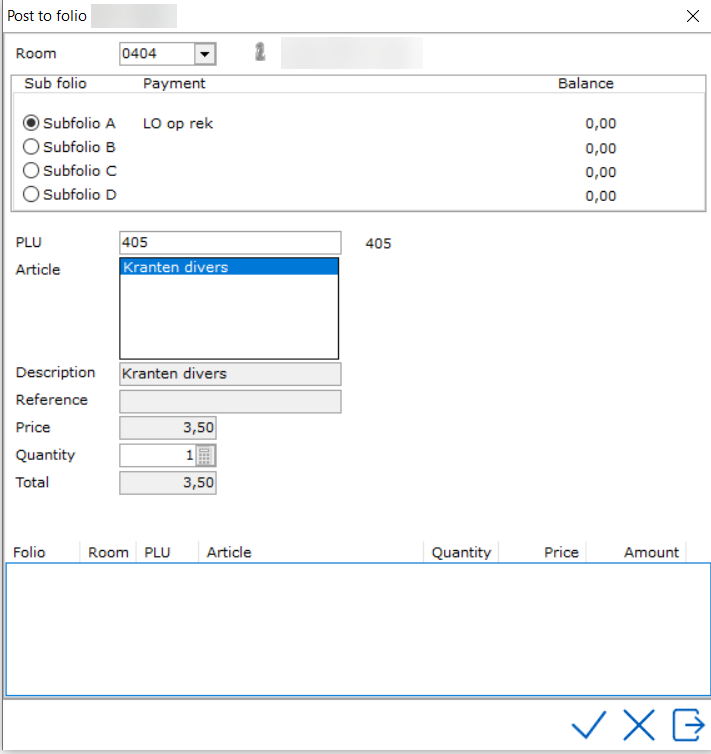
Once the posting has been made, the charge will appear in the top window
as follows identifying the folio number, room number, PLU, article description,
quantity, price and total:
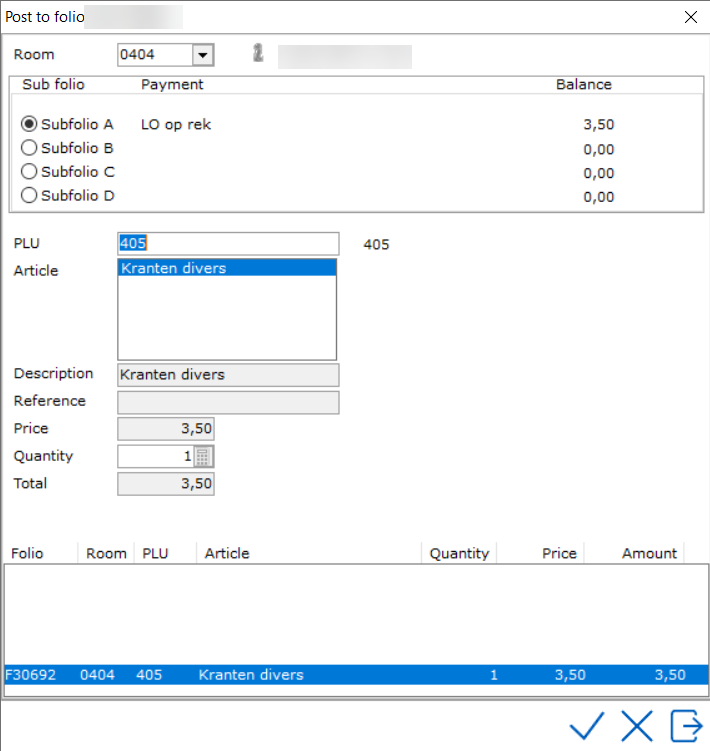
The Charge General screen will remain open and a new room number can
be selected if posting the same PLU. The new price is entered and
posted.
To Void charges that were posted using Charge General, it is necessary
to pull up the specific folio for the room in question. It cannot be voided
from Charge General directly. See the Posting
detail screen for more details.