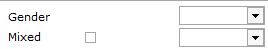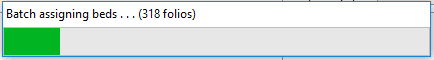
This menu option is only visible when the 'Gender Management' module is activated See Settings > Options > Modules. See Gender Management for more information on the module and it's functions.
To Batch Assign Beds to folios that have gender and gender management marked in user defined fields 1 and 2, go to Extra > Tools > Batch assign beds.
Once the tool is selected, a progress bar will be displayed until the operation is completed.
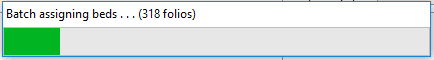
Progress bar closes once completed.
The batch assign tool will look at the gender of the folio and identify if the folio can only share a room with folios marked only with the same gender or if the folio can share with the other gender (mixed)
Genders are identified on the reservation screen in user defined field # 1. If the guest is willing to share the room with another guest of the opposite gender, the reservation folio needs to check the checkbox 'Mixed' in user defined field #2.