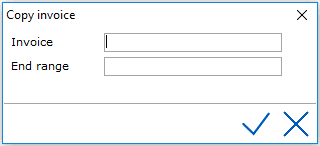
Copy Invoice by Numbers allows IDPMS users to reprint copies of invoices using an invoice number range. The copy selection allows the user to print from invoice 'X' number to invoice 'X' number.
To print copies of invoices, go to Extra > Invoice utilities > Copy invoice by number.
The following screen appears:
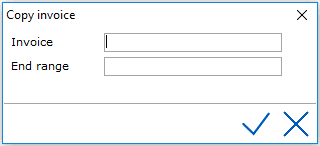
Enter the selection of invoices to print by invoice number.
In the example below, the range is from invoice number 1 to 5.
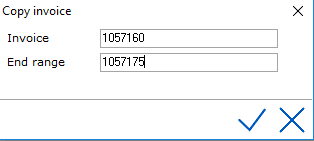
Select the Checkmark.
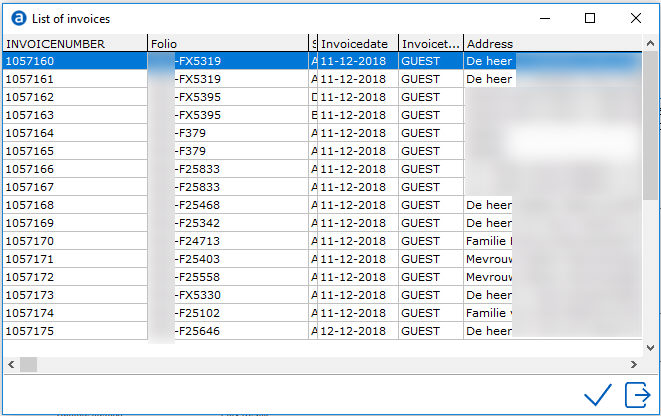
The invoices will be displayed. To print all invoices in the window, use <Ctrl> + A to select all. Use <CTRL> + mouse click select more than one.
Once the required invoices are selected, use the checkmark to print the invoices.
The designated 'Bill' printer is where the invoices will print. See Option Printers.