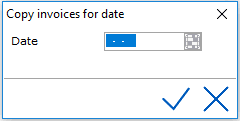
To print copies of invoices by date, go to Extra > Invoice utilities > Copy invoice by date
The following window will be displayed;
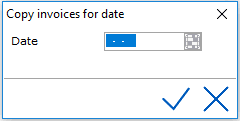
Enter the required date and select the checkmark.
A list of invoices for the selected date will appear in a browse window as follows
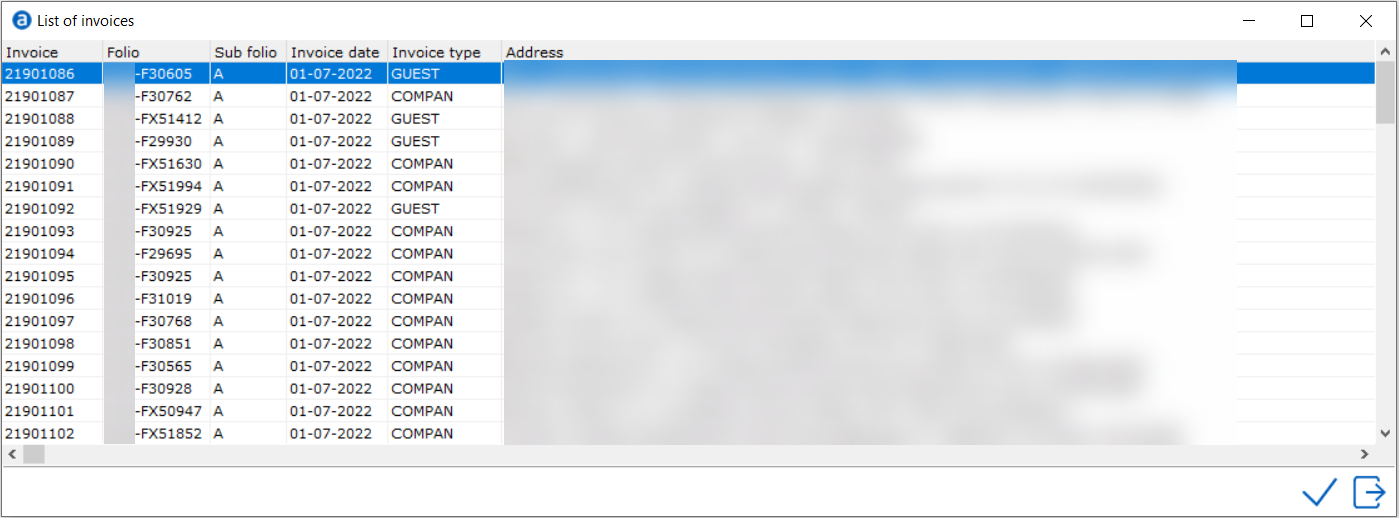
The invoices will be displayed. To print all invoices in the window, use <Ctrl> + A to select all. Use <CTRL> + mouse click select more than one.
Once the required invoices are selected, use the checkmark to print the invoices.
The designated 'Bill' printer is where the invoices will print. See Option Printers.