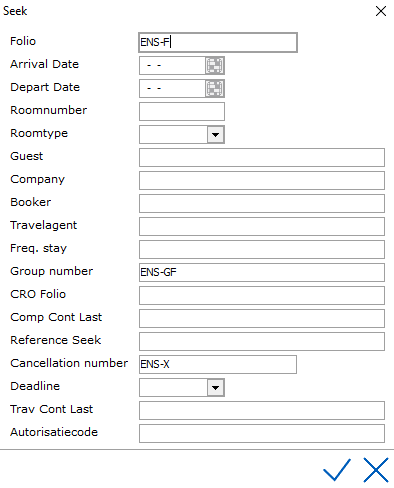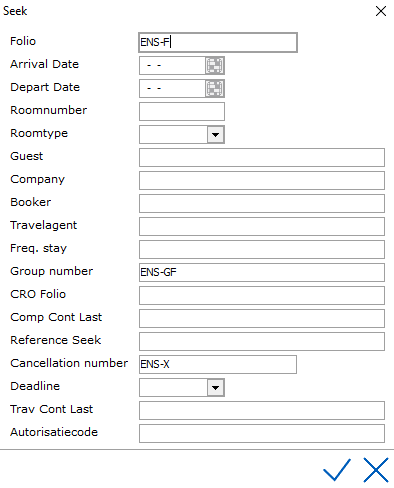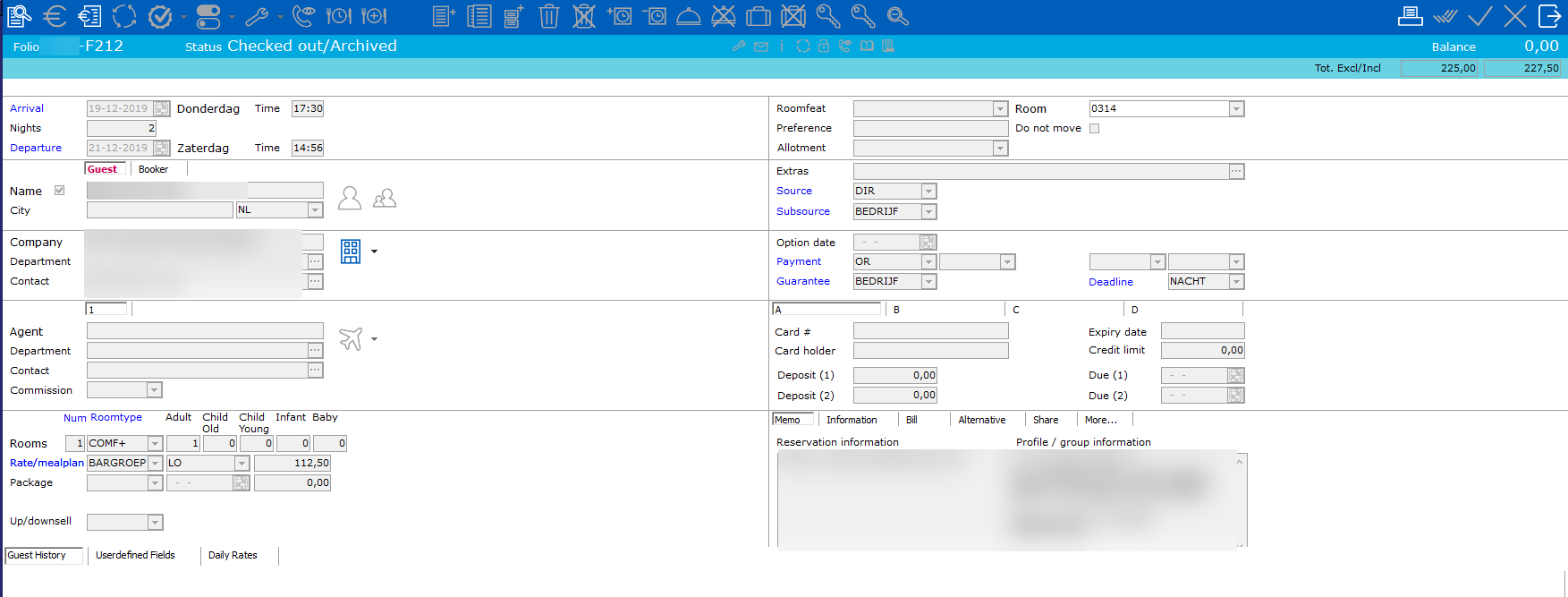Archived reservations
If a year is Archived
successfully, the reservations can no longer be found via
<Ctrl>+ <F> or one of the other options in the Reservations
menu. Archived reservations can only be found in Archived reservations.
Navigate to Extra > Archive > Archived reservations.
The reservation browser window
is the same as for regular reservations. Users can also search on values
set in user defined fields (if configured in USERDEF_FIELDS):
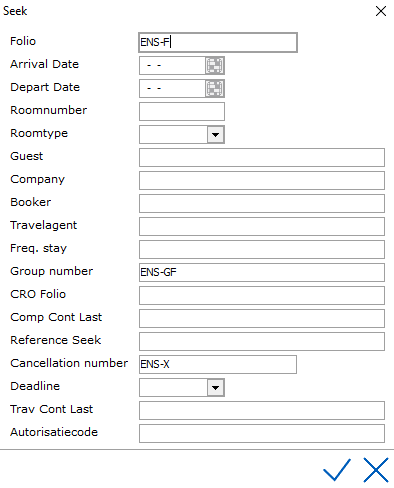
The reservation form is completely
non-editable. No data can be added or changed:
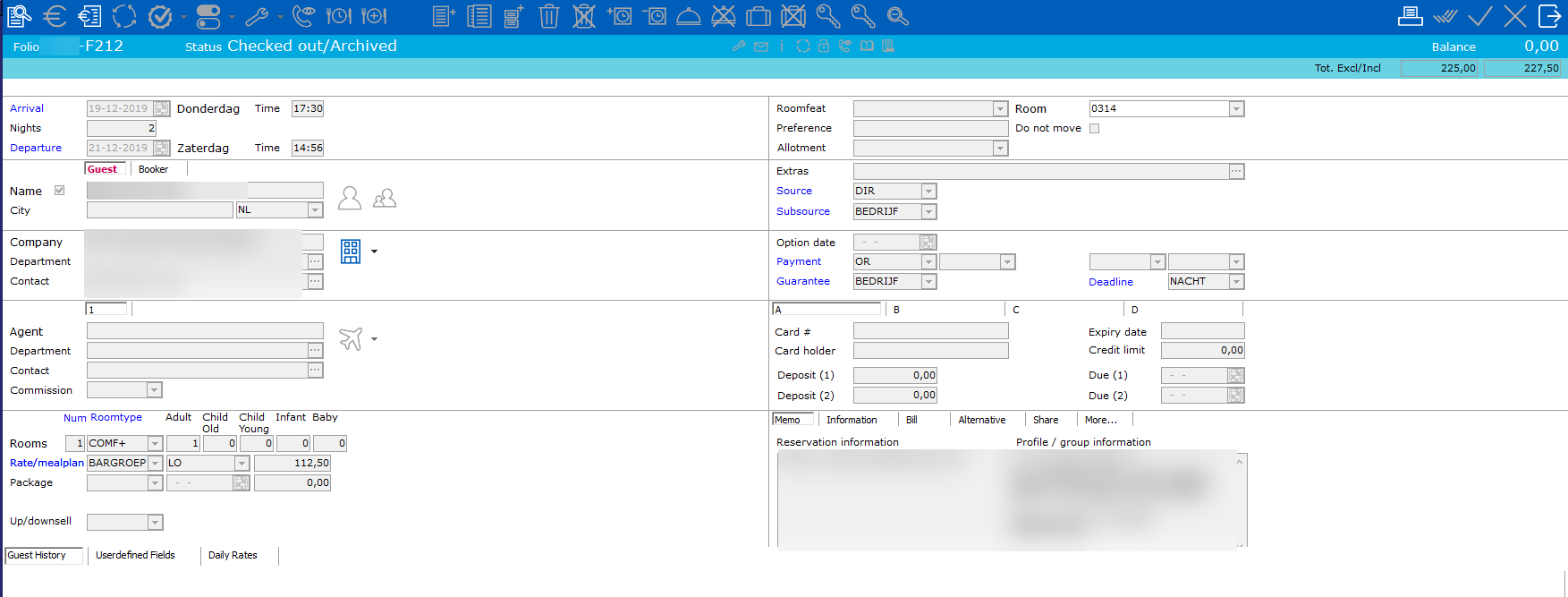
What can be viewed?
- If
an archived reservation was linked to a master, group or share reservation,
the user can click on the master folio, group folio or share folio
number to view that reservation.
- Users
can view the daily rates the reservation had.
- Users
can view the postings in the posting detail screen (F5). If an archived
reservation either has a prepayment on a date in the selected year
which was archived OR has a balance at December 31st of
the selected year, a counter posting will be visible.
- Users
can reprint an invoice for an archived reservation, also in a different
layout than it was printed before.
- Users
can go to a linked guest, company, travel agent and the linked department
/ contacts profiles if those were set in the reservation. If a guest
profile has been purged, it cannot be viewed.