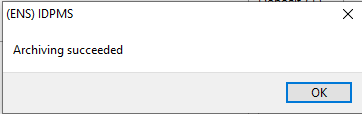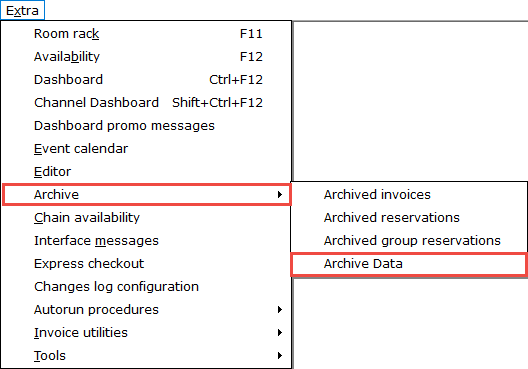
To improve performance and part of the data retention features, the PMS supports the possibility to archive old data. This includes reservations, event reservations, group reservations (including banqueting data) and invoices. Besides archiving data, the functionality also removes old internal logging, such as Changes Log.
Before users (with sufficient user rights) are allowed to archive old data, 2 conditions must be met. At start up of the PMS the following is checked:
When these conditions are met, user with the user rights, can archive data. This can be done via the PMS menu tree; Extra > Archive > Archive data:
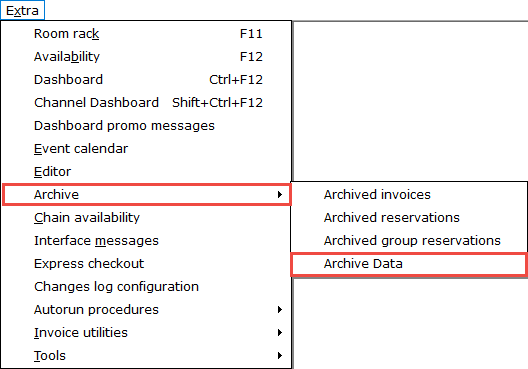
If selected, the following dialog will be shown:
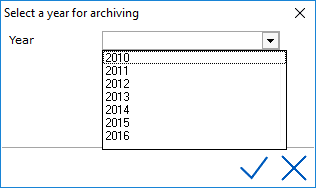
After selecting a year to archive, the process will start. The years shown are - 2 years before current year. So users cannot archive years accidentally.
If user selects highest year, all years before will also be archived.
After selecting a year, the following will be archived (moved in the database from production tables to archive tables).
PMS internal logging (such as Changes log) is removed.
In case of errors, the corresponding message will be shown. If the selected year is archived successfully, this will also be shown. Archiving data might take time, so it is recommended to use this functionality on a workstation which is not used in the front office.