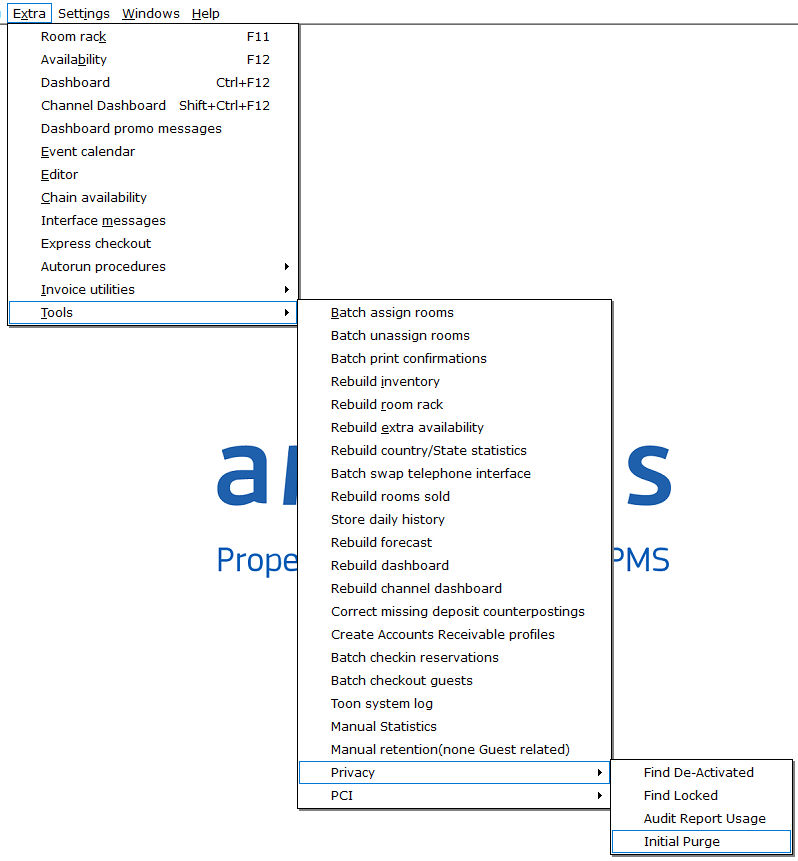
The EU General Data Protection Regulation (GDPR) brings in stricter requirements regarding how long personal data may be retained. Organizations will need to be more considerate and disciplined in their retention of an individuals personal data. As long as retention has not been configured, no purge action will be taken. Before starting the initial purge, the Max Purge Process time needs to be configured. Retention settings can be found in Options, see Option Retention.
A complete initial purge must be finished first before the automated purging process during the night audit will be run. During the initial purge, the workstation on which the initial purge is done can not be used. The initial purge can also cause the database to be slower during the process.
The option to start the initial purge can be found under Extra > Tools > Privacy. Please note that the initial purge can take a considerable amount of time to complete (it will run no longer than the configured Max Purge Process time). The system should report that the initial purge has been completed. The initial purge process should be repeated until it has completely finished.
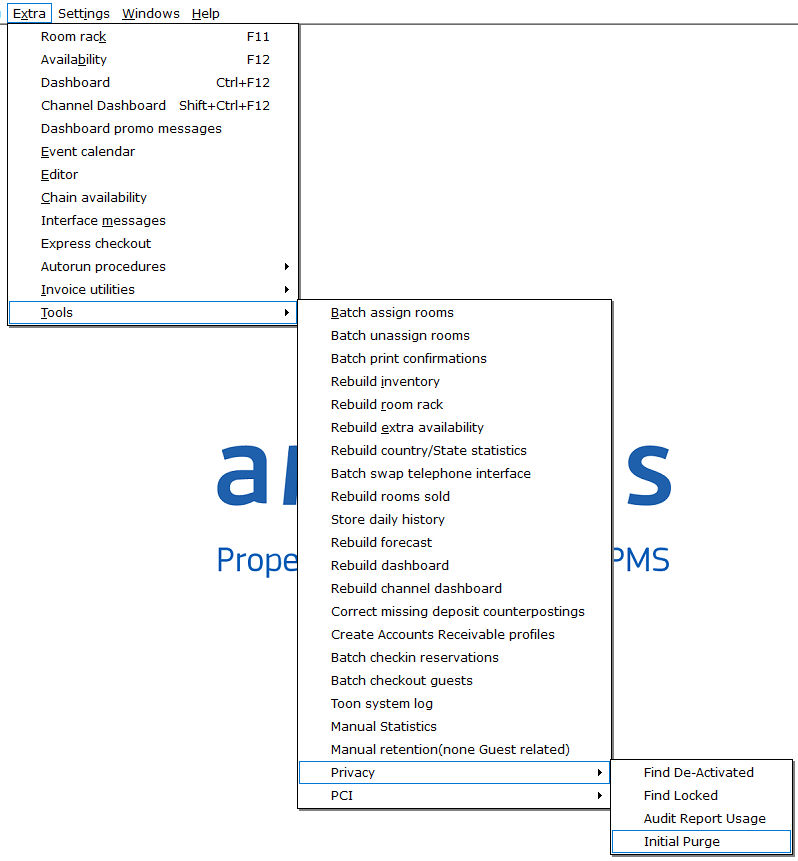
Note: Only data inside the database itself will be purged. Correct and timely removal of old database backups and any external documents is the responsibility of the hotel.