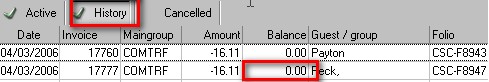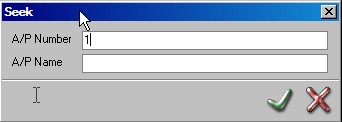
Most postings are automated in AP. As many hotels use this module for Travel Agent Commissions and Trust Accounting, the postings are made in AP automatically by either the commission or trust accounting modules. See Owner Trust Accounting and Processing Agent Commissions for more details.
To make a manual posting, select the A/P account from the Back office menu -Back Office -> Accounts Payable ->Accounts
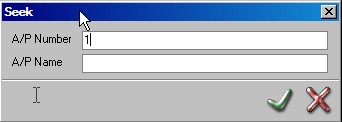
Enter account number or name and select the green checkmark.
Selected account will be displayed.
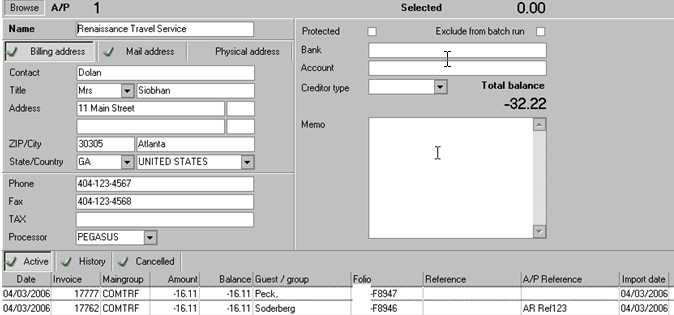
 Select the posting icon or F6 shortcut key. Highlight the invoice you wish to Pay (See Peck above)
Select the posting icon or F6 shortcut key. Highlight the invoice you wish to Pay (See Peck above)
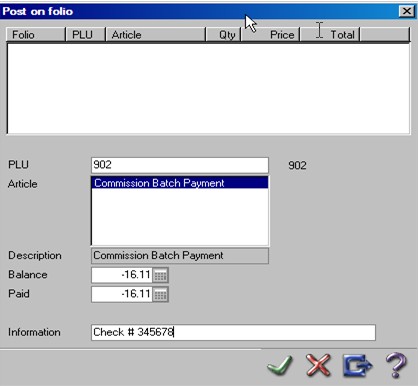
Posting window will appear with balance filled from the selected invoice(s). Information line can be filled with check number for example.
Select the green checkmark to complete posting.
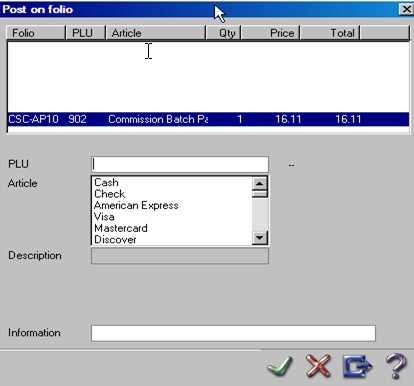
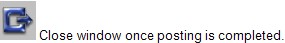
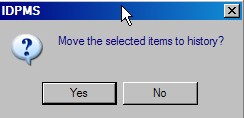
A warning requesting that payment of the invoice be moved to history will pop up. Once 'yes' is selected, the invoice is paid and moved to history.