
A reservation can be cancelled by opening the reservation concerned and then clicking this icon:

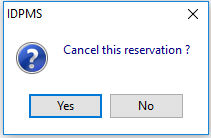
The next window will appear and the user will be asked to enter a cancellation reason from the picklist.
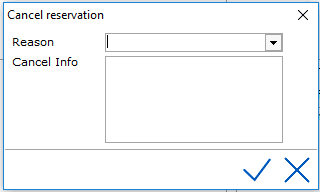
In the Reason field the reason for the cancellation must be selected. Selections are based on the pick list created for 'Reason Cancel' See Reason Cancel. Reason is mandatory:
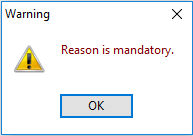
If the cancellation is confirmed by clicking the check mark, another window will open showing the cancellation number.
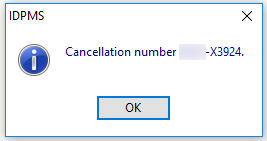
The status in the global reservation information will change to Cancelled. Also the reason for cancellation, the cancellation number and the date & time of cancellation now appear on the More tab, in the Cancel field. The unique cancellation number is linked to the folio. Cancellation numbers will have the following format; Hotel property code followed by X and the cancellation number. The cancellation information is also stored on the reservation changes log.
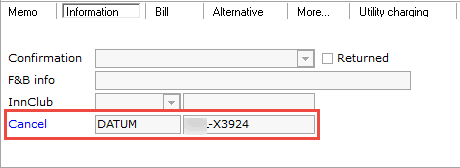
 It is possible to undo the cancellation by clicking this icon. The icon will appear after a reservation has been cancelled. The following window will open. <CTRL><F2>
It is possible to undo the cancellation by clicking this icon. The icon will appear after a reservation has been cancelled. The following window will open. <CTRL><F2>
Would you like to undo the cancellation?
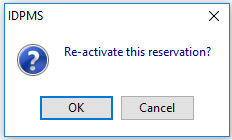
All information on the More tab will be deleted and the status will change back to Reservation.