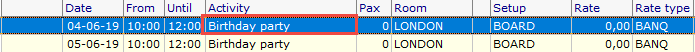
A calculation is created from a master calculation or can be created separately. If an article is required for a certain day only (so not for all days), it may be set up as a calculation. Calculations can only be added to activities, not to master activities. When clicking on a master activity, the icon to add calculations is greyed out. When clicking on an activity this icon will be active.
Example of selecting an activity and adding a calculation
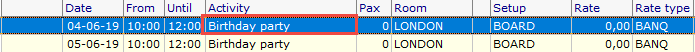
By highlighting the Conference activity above , the add calculation icon is active as shown below:
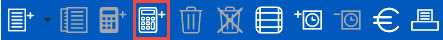
Create a calculation
 This icon is meant to add a calculation to an activity.
This icon is meant to add a calculation to an activity.
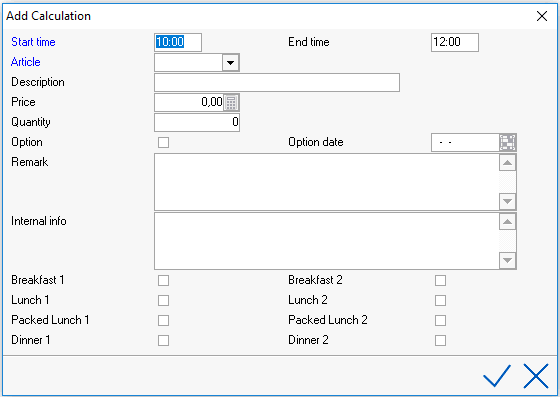
A calculation is made in the exact same way as a master calculation. Please see Master Calculation for explanation of all fields.
Back in the overview screen the  sign will appear because the calculation does not have a master calculation. The sign appears if there are differences between master and calculation.This could concern different start- or end times, different price etc. Or the nonexistence of the master calculation.
sign will appear because the calculation does not have a master calculation. The sign appears if there are differences between master and calculation.This could concern different start- or end times, different price etc. Or the nonexistence of the master calculation.
Change a calculation
A change can be made to a calculation by double clicking on it. If the calculation, by this change will not be equal to the master calculation any more the  sign will be placed in front of the calculation. If a master calculation changes, this calculation will then NOT be changed.
sign will be placed in front of the calculation. If a master calculation changes, this calculation will then NOT be changed.