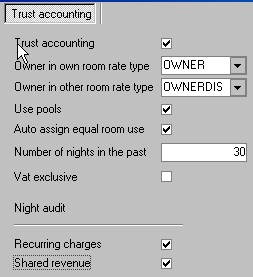
Trust Accounting is a separate module in IDPMS that requires a valid license. Once a license is obtained, the module can be activated initially by going to Settings->Options->Trust Accounting. The module also requires the activation of Accounts Payable in IDPMS. Accounts Payable can be activated from the Settings->Options->Back Office menu also.
Owner Trust Accounting is also often referred to as Condo Management or Owner Timeshare Accounting. This module allows properties to manage their owned units and reservations together with asset and owner accounting. The Trust Accounting module in IDPMS helps track owner reservations, create owner statements, manage revenue distribution of unit rentals, allocate fixed expenses and asset depreciation.
Activating Trust Accounting
Once a license is obtained, Trust Accounting is activated from the Settings->Options Menu as shown below:
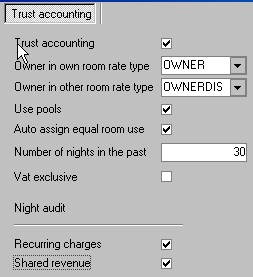
Trust Accounting - Check box to activate module once valid license has been installed.
Owner in own room rate type - A special owner rate can be configured as the default rate for an owner when he/she stays in their own room/unit. If a different rate is selected at time of booking, a warning will occur allowing the user to either select the default owner rate of another rate.
Owner in other room rate - A special owner rate can be configured as the default rate for an owner who stays in another owners unit. If a different rate is selected at time of booking, a warning will occur allowing the user to either select the default rate of another rate.
Use Pools - Some properties may group rooms/units into pools so as to pool and distribute revenue. If this is the local option, check this box. See Setup Room Pools for more information.
Auto assign equal room use - This option is used to allocate rooms based on usage and is linked to the next option of 'Number of nights in the past' If the option is checked it will try to allocate owner rooms equally and look at past booking to see which rooms/units were sold the least and allocate them first. Note: When reservationists are making owner bookings, they should use the auto room assign key in the reservation window or use batch assign rooms to ensure the system auto assigns correctly. Manually assigning room numbers does not take these settings into consideration.
Number of nights in the past - This is based on equal room allocation and identifies the number of nights in the past to base the assign allocation on. A maximum of 365 nights can be entered here.
Vat exclusive - For counties that use VAT in IDPMS, owner management has an option to exclude Vat by checking this box.
Night Audit autorun procedures for Trust Accounting
Recurring charges - Check this to automatically post recurring charges at audit. See Setup Recurring Charges Plan for more details.
Shared Revenue - Check this to include shared revenue. See Setup Revenue Split Plan for more details.
Activating Accounts Payable
If using the Trust Accounting Module in IDPMS, it is necessary to activate Accounts Payable.
A/P is activated from Settings->Options->Back Office
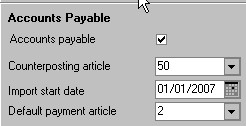
Accounts Payable- Check to activate the Accounts Payable Module (used for Commissions and Trust Accounting)
Counterposting Article - Select the Counterposting article for AP (should have been set up in Articles) See Articles
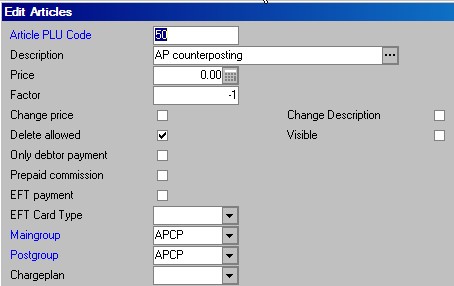
Import Start Date - This field relates to the first date that invoices are imported to AP. In most cases the date will be the cutover date when IDPMS is active at the hotel. It is important that this date is not changed after invoices have been imported as it can have an effect on Trial Balancing.
Default Payment Article - Enter the default AP Payment Article (usually the check/cheque article)