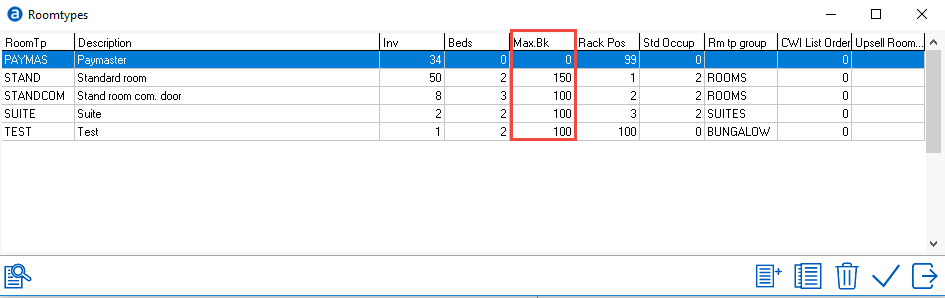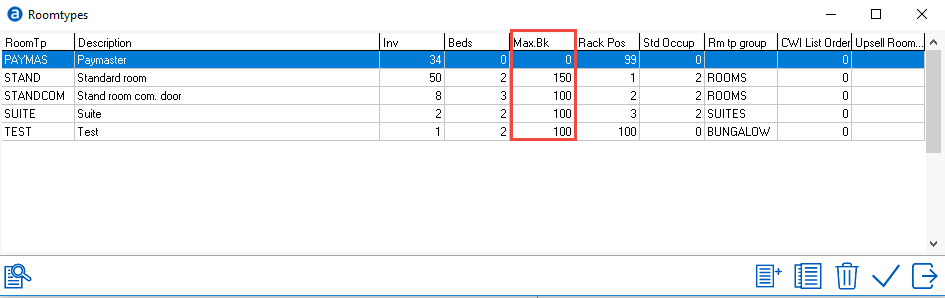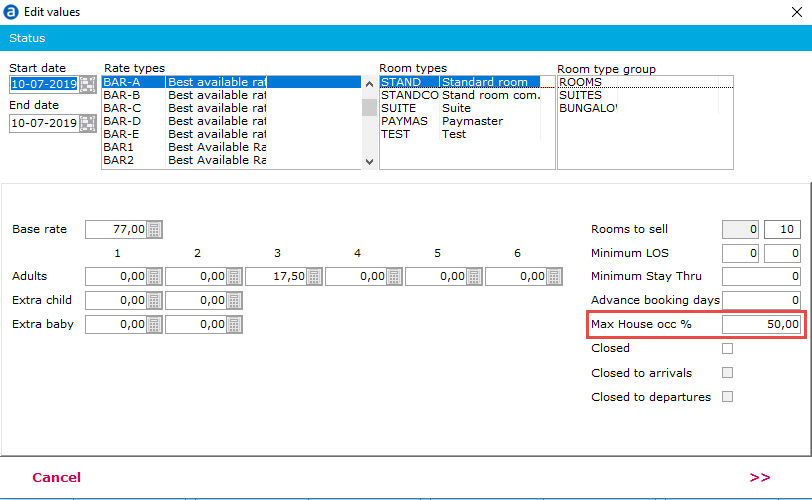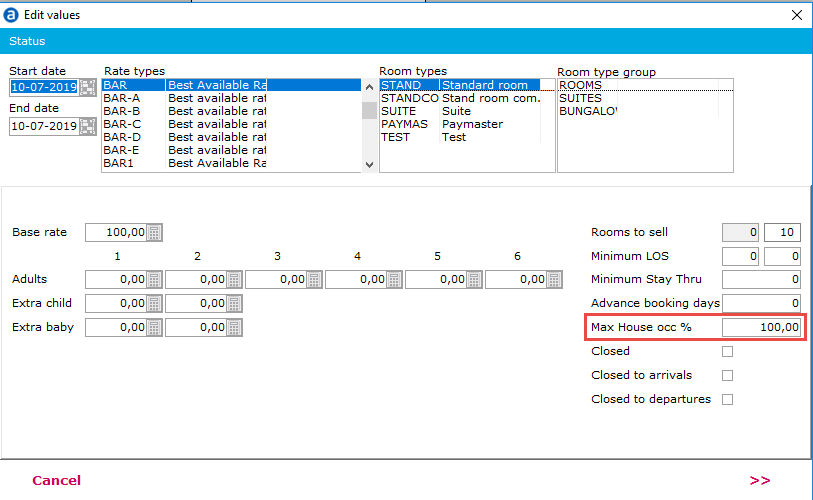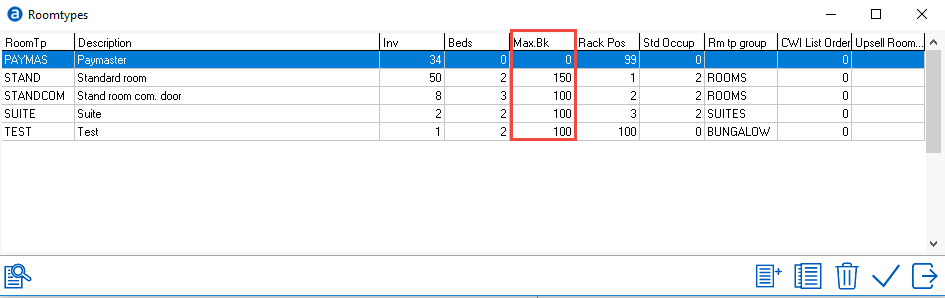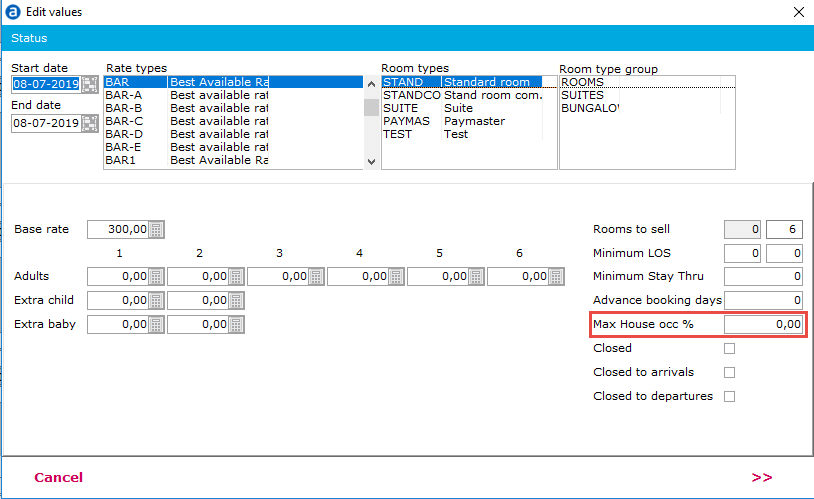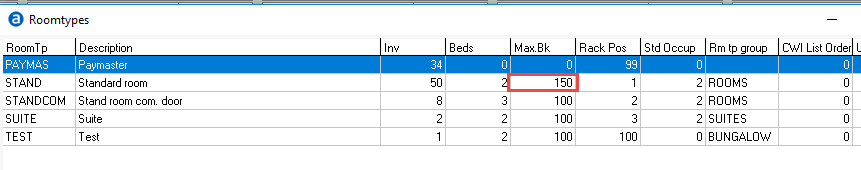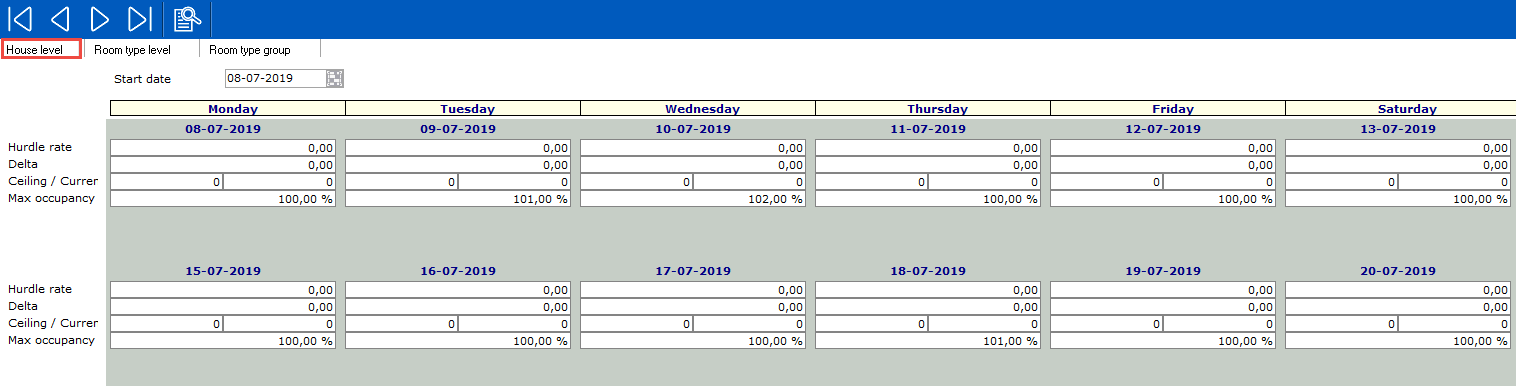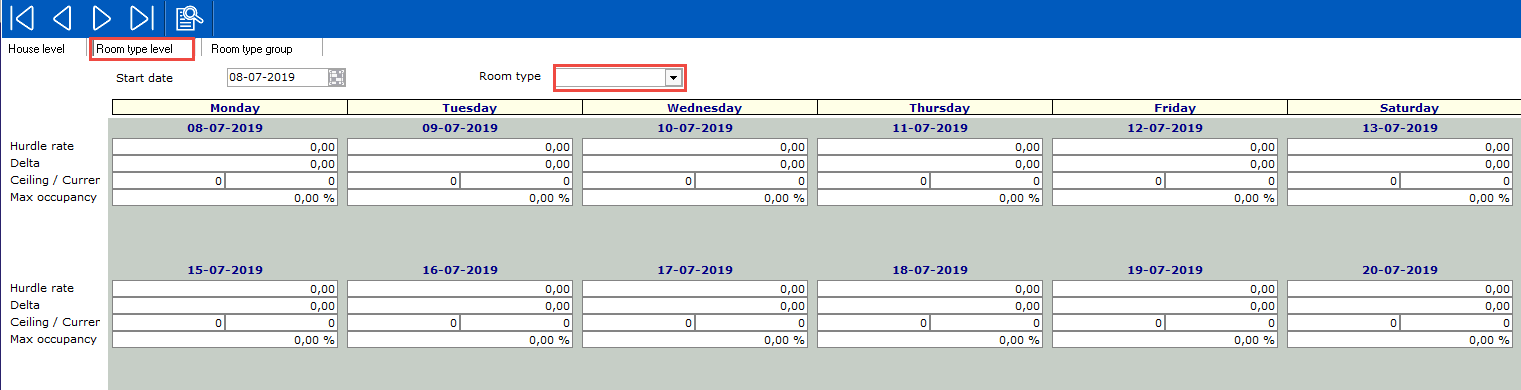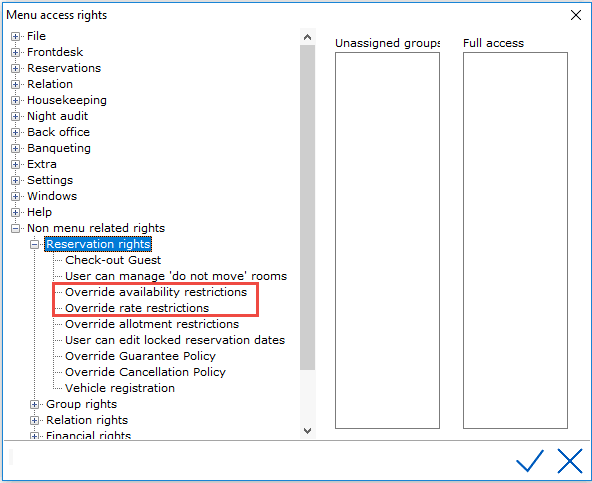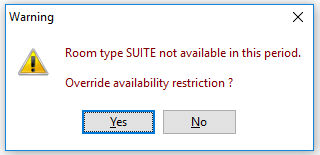Managed overbooking
Some hotels overbook rooms when they anticipate a certain number of guests will either cancel or not show up at all, much in the same way airlines overbook flights. This chapter explains how to set up managed overbooking in IDPMS. It includes: IDPMS settings including Roomtype settings; Rate grid and Yield grid and Best practice.
IDPMS settings
IDPMS has three settings for managed overbookings: room type settings, the rate grid and the yield grid. At least two of these options need to be set-up in order to work with managed overbookings correctly.
Roomtype settings
Settings > Rooms > Room types, Max Bk%.
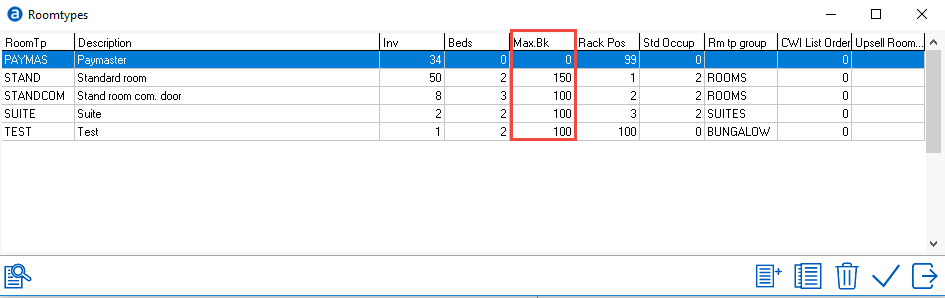
In the room type settings, hotels can determine in the Max. Bk. field for which percentage a room type can be maximally booked.
For example 150% means the room type can be overbooked 50%.
This setting is a basic setting and should not be changed regularly. This setting applies for every day (always).
Rate Grid
Max occupancy on Hotel level per rate type.
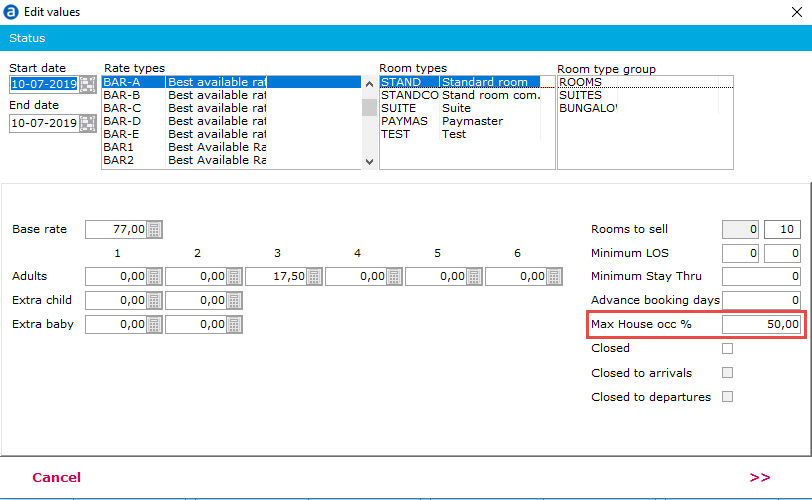
This rate/room type combination may not be booked when the overall hotel occupancy exceeds the percentage entered. In this example 50%.
This restriction is often used for grouped rates, as explained in Grouped Rates. This restriction can be set per day.
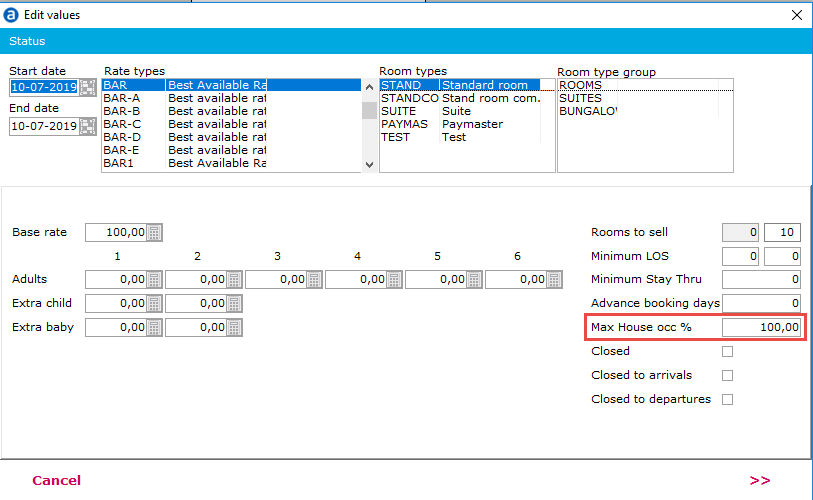
A disadvantage of using this setting is when a room/rate type combination is forgotten, the room type setting ‘Max. Bk’ will be taken into account (Settings > Rooms > Room types).
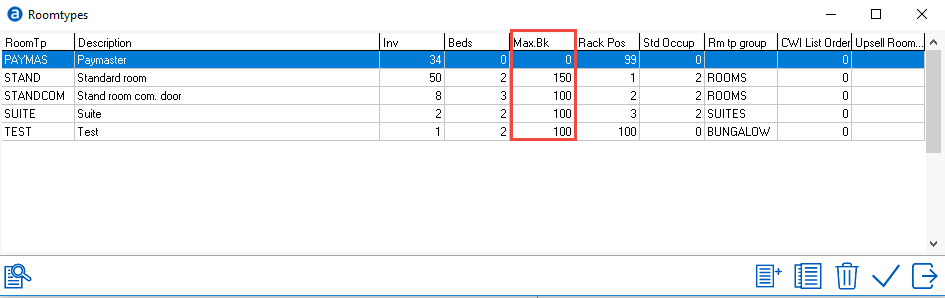
In this example, no max. house occupancy is added:
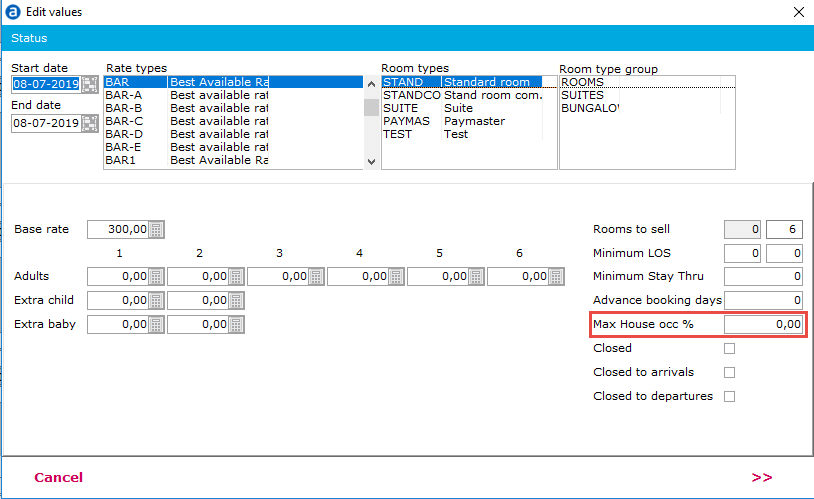
So the STAND can now be booked until 150% occupancy.
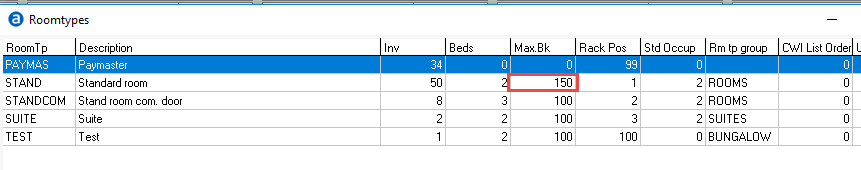
Yield grid
Settings > Rate manager > Yield grid
The setting as described in roomtype settings will always be taken into account. If the maximum occupancy needs to be different per day, the yield grid can be used.
The maximum occupancy can be set on house level and on room type level:
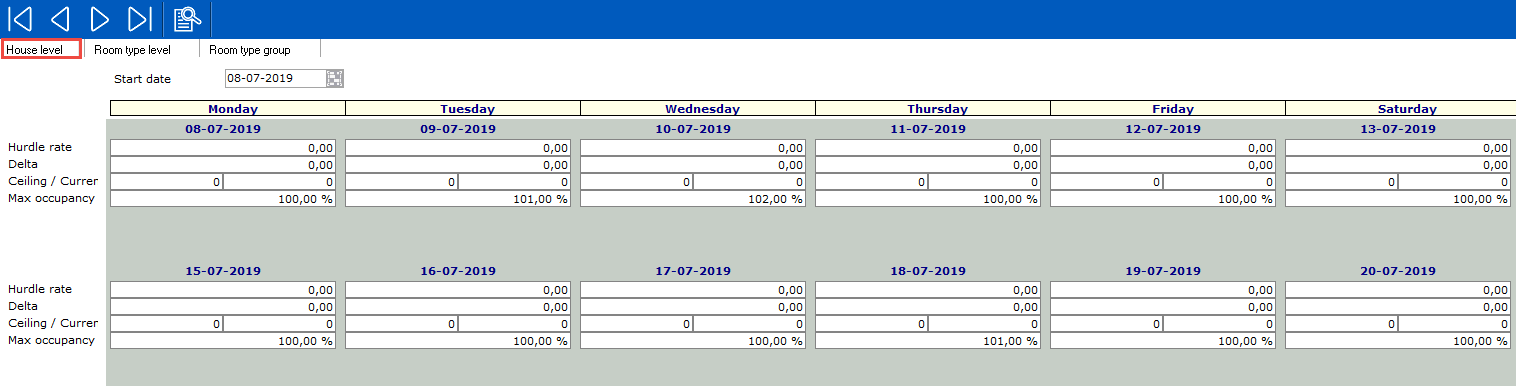
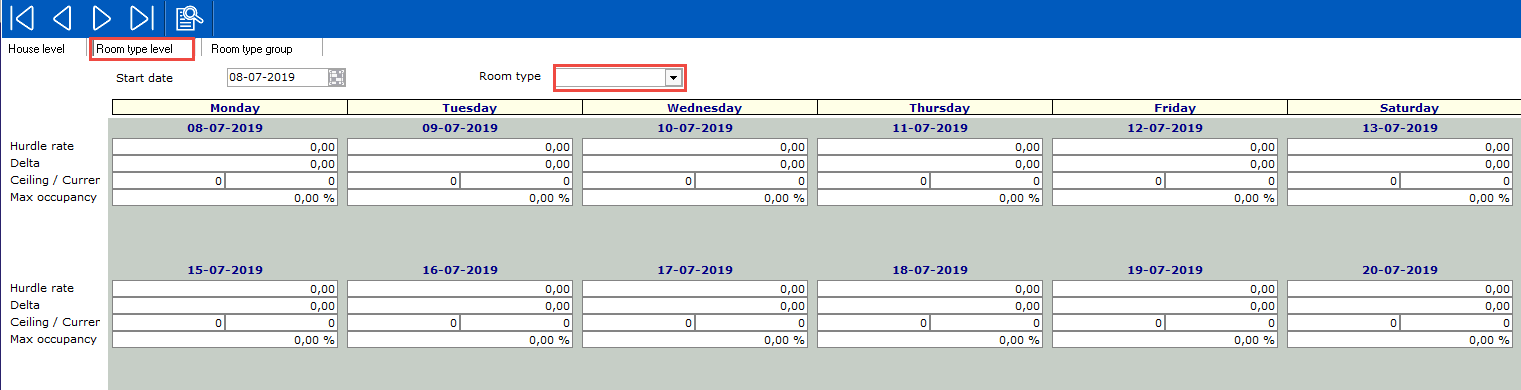
When using the yield grid, a hotel can overbook on room type level (for example a standard room) without overbooking the entire hotel (on house level).
When using the yield grid, don’t use the maximum house occupancy in rate grid as an overbooking tool since the lowest value will always be applied.
Yield grid on room type level: instead of always being able to overbook a standard room for 120%, this can differ per day. Again: the lowest value will be applied.
Best Practice
To set-up managed overbookings:
- Add room type settings max. occupancy with the maximum BK% occupancy. Determine for which percentage a room type can be maximally booked. For example 150%.
- Load the (grouped) rates with maximum house occupancy for 0% in the rate grid.
- Load the yield grid, always 100% till for example 2030, for both room type level and house level.
- Above three steps are the base settings. With these settings, the hotel is not able to overbook, not on room type level, nor on house level. From here on, the hotel can make requested changes.
Note: the first restriction met, wins.
The hotel can for example add 105% max occupancy on room type level for standard rooms on weekdays and the max. house occupancy on 100%. In this example, the hotel is able to overbook the standard rooms till 105% availability, within the house availability (100%). As long as other room types have available rooms, the hotel will be able to make reservations until the hotel is fully booked on house level or the 105% availability on standard room is met.
- Assign user rights
Settings > Users > Menu access rights
Non menu related rights > Reservation rights > Override restrictions:
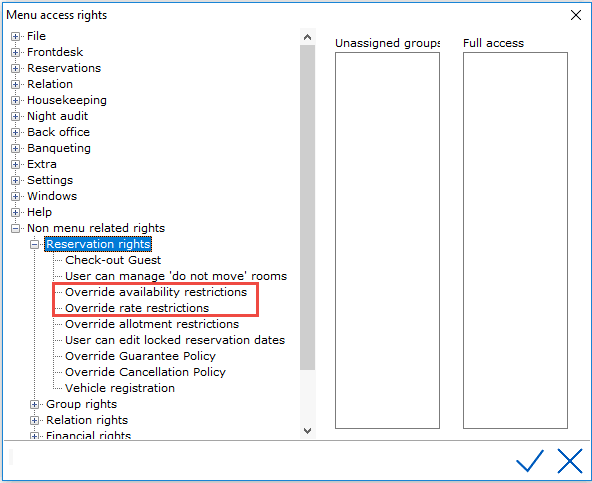
Override Availability Restrictions- the user group is allowed to overbook rooms. A warning is displayed:
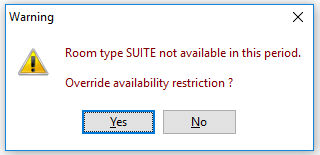
Override Rate Restrictions - user group is allowed to change/override rate restrictions.
These user rights can be used if hotels don’t want to overbook through their online booking channels but still would like to be able to overbook manually in IDPMS (by a manager or supervisor).
Note: Even if all settings explained in this chapter are set-up not to overbook, users with enough user rights are able to overbook.