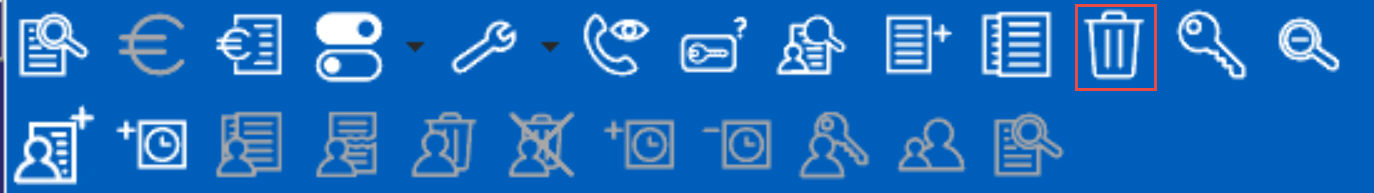
A group reservation can be cancelled by opening the group reservation concerned and then clicking 'cancel folio' from the top row of icons. This will cancel the entire group reservation including group blocks and any picked up room reservations:
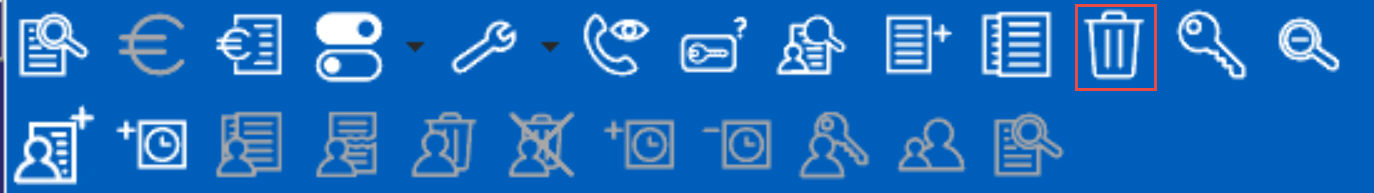
The next window will appear and the user will be asked to enter a cancellation reason from the picklist. See Cancel Reason.
Extra cancellation information can be added in Cancel Info.
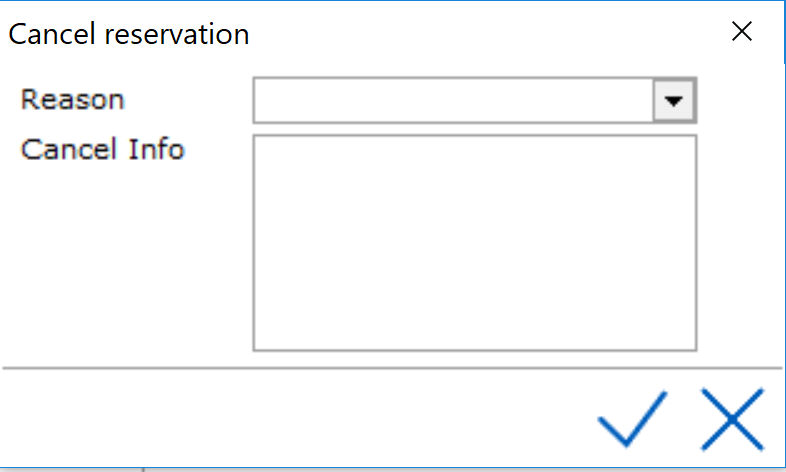
If the group reservation includes room reservations, the following screen will appear:

The status changes to 'Cancelled':

The system generates a cancellation number:
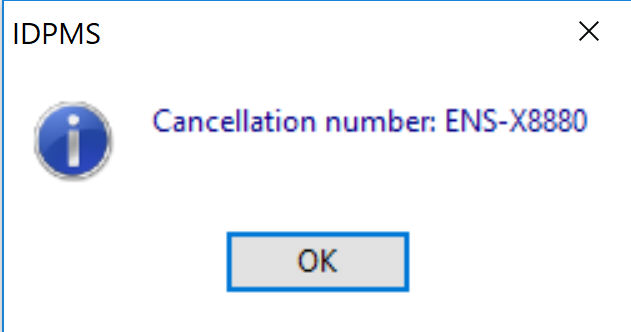
The group cancellation number is stored under the more tab on the group reservation screen.
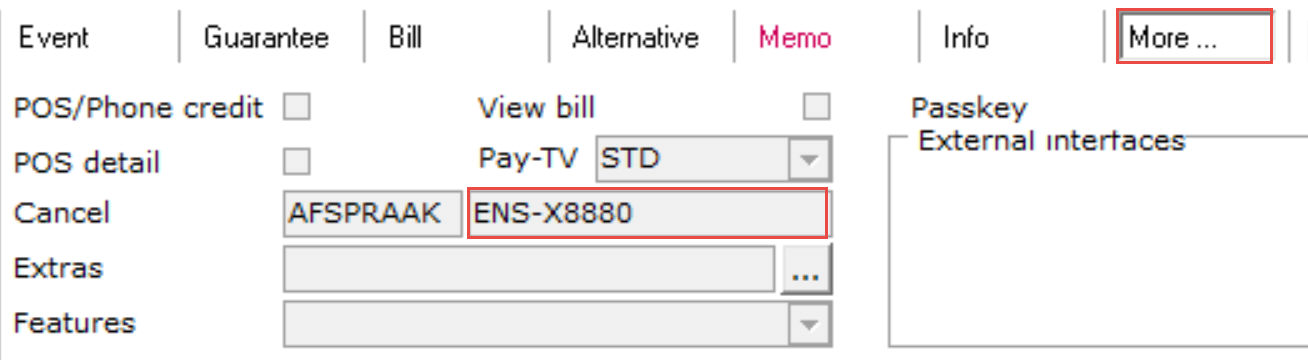
To view the cancelled rooms, click on the rooms tab. Folios will show with a status 'CXL':
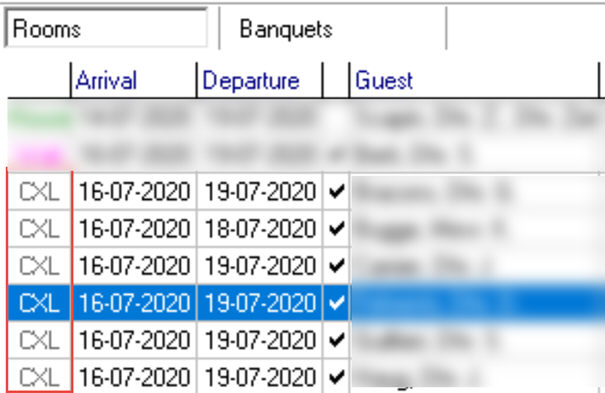
To view cancelled Banquets, go to the Banquets tab, right mouse click and select 'show cancellations':
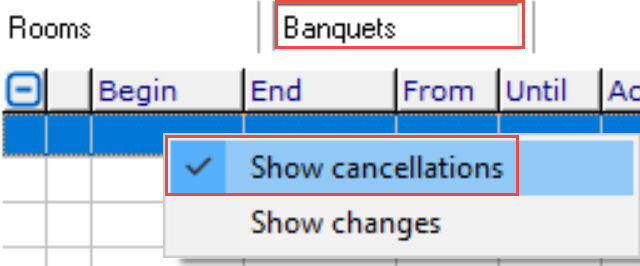
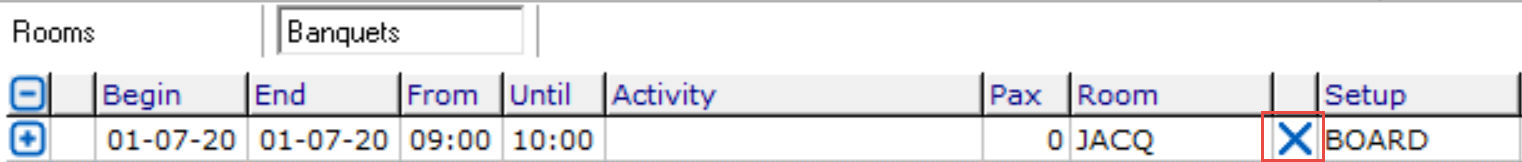
To undo a cancellation
Select the 'undo cancellation' icon.

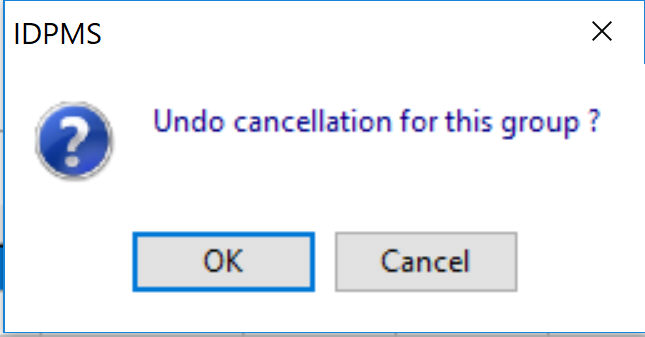
When ok is selected, individual cancelled folios will be reactivated providing rooms are available.
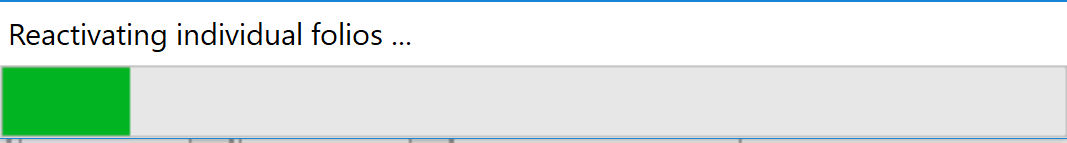
The overall group status will revert back to reservation.