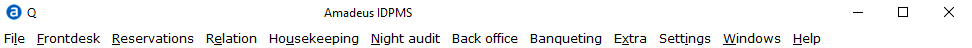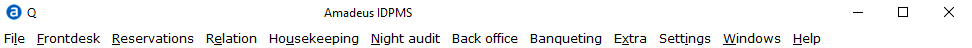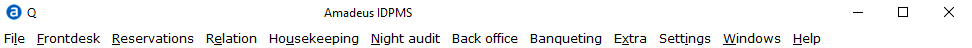PMS navigation
The
keyboard can be used to navigate quickly and easily through the PMS. Every
mouse click has its short-cut keys counterpart.
See shortcuts and key combinations.
The
menu bar in the PMS displays menu items from File
to Help.
Pressing the <Alt> key will underline one letter of each menu name.
For
example, to select the Frontdesk Menu using the keyboard, select <Alt>
+ F (as F is underlined).
Each
menu heading has a letter underlined.