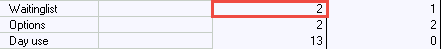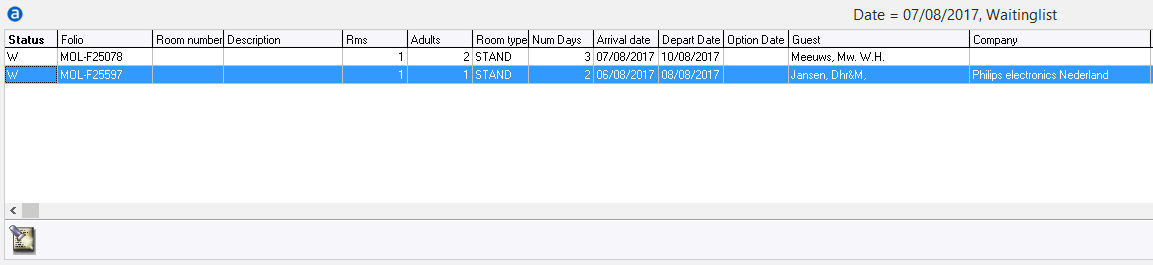To create a new waiting list reservation, see New waitinglist.
To convert an existing reservation to a Waiting List, see Move existing reservations to the waiting list.
To access the reservations already on the waiting list, use shortcut <Ctrl> + <L>, go to Reservations > Waitinglist:
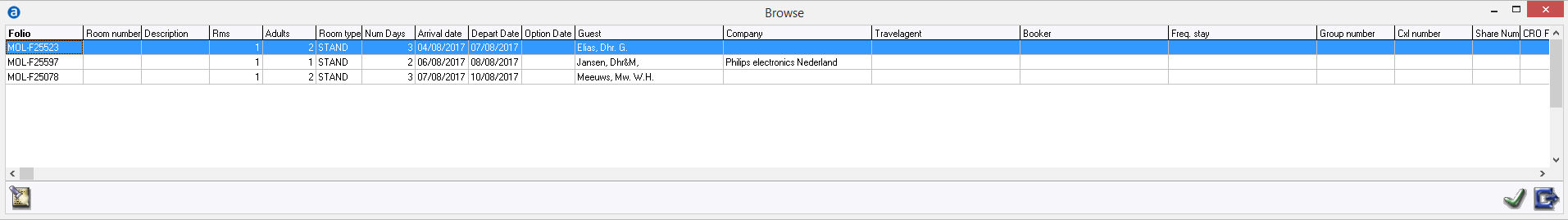
Or use the Availability Screen by date. Double click on the number of rooms on the waiting list: