
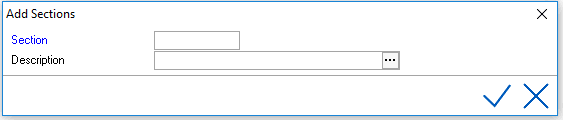
Fields in blue are mandatory.
Section is the first component of the Function Room setup in the Banqueting Module and refers to an area within a Conference and Meeting center. Many properties want to identify the different sections available in their banquet and meeting facilities. Some smaller properties create only one section for their facilities. The Banqueting Rack allows a display filter per section. See also Banqueting Rack.
To access Section, go to Settings > Banqueting > Function Rooms > Section
To add a section select 
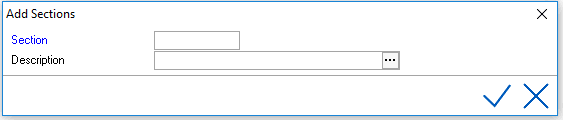
Fields in blue are mandatory.
Section - Enter the Section code, limited to 8 alphanumeric characters.
Description - Enter Description, max. 30 characters.
To add translations in other languages if using multiple languages in IDPMS click on the  in the description field.
in the description field.
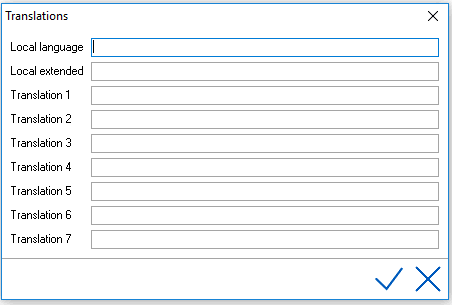
Save using checkmark.
For example:
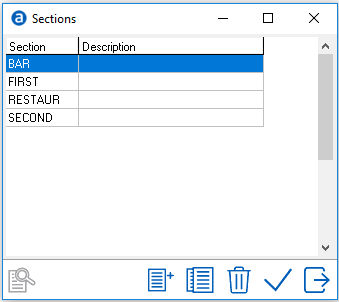
For explanation of the other icons, see Standard buttons.
Views per section are available on the Banquet Rack:
