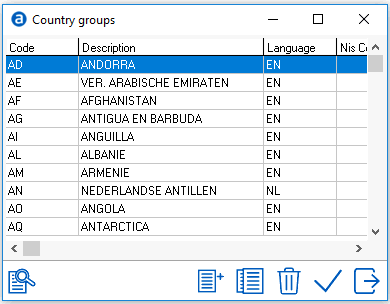To add a new Country Group, select the

Country Group Codes are sometimes referred to as ISO codes (International Organization for Standardization) where 2 character alpha codes are assigned to Countries. Country Groups can also be used in IDPMS to group certain countries together. For example, all German speaking countries in Europe.
To access Country Group, go to Settings > Statistics > Country Group.
To add a new Country Group, select the 
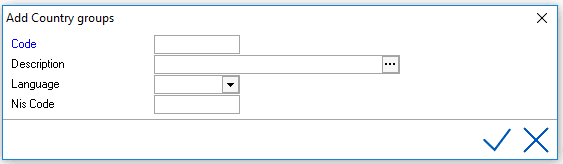
Fields in blue are mandatory
Code - Enter the Official ISO Country Code ( alphanumeric) It is usually 2 characters. ISO codes can be looked up online.
Description -Enter description (limited to 30 characters)
Language - Select from the picklist (see Languages ) Language will relate the the language of IDPMS (not the language in the country)
NIS Code - Used to group Country Groups together for reporting and statistical reasons.
Example: