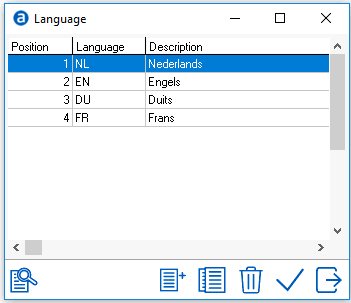
IDPMS has been translated to different languages. The languages translate words and expressions defined by the system all along the set up process. Languages are also linked to relation profiles and can be set as a default for correspondence such as confirmation letters.
To access languages, go to Settings > Picklists > Language.
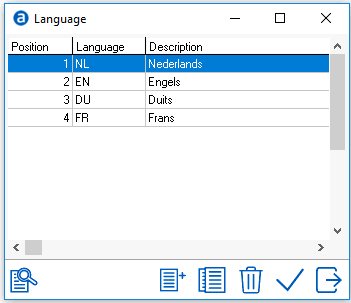
To add languages, select the New/Add icon
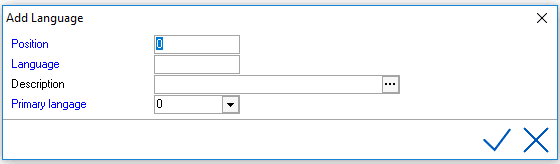
Each Language is given a position and linked to a primary language from the drop down list included in the application. Fields marked in blue are mandatory.
Position - Enter a number to assign a default position for the language. For example, in France, French would be position 1 with maybe English as position 2. Based on the assigned position, the default language picklist will appear in that order. See Settings > Options > General
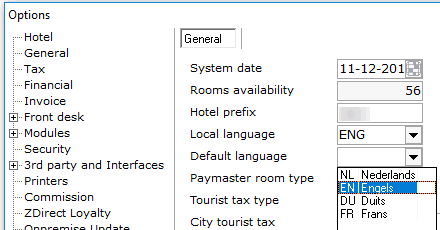
Language - Assign a code for the language
Description - Assign a description for the language
Primary Language - Select the matching primary language from the picklist. The list of primary languages are found in the MULTILANG table in the database. This is a preconfigured table.
Save entry using Checkmark.
For explanation of the other icons, see Standard Buttons.