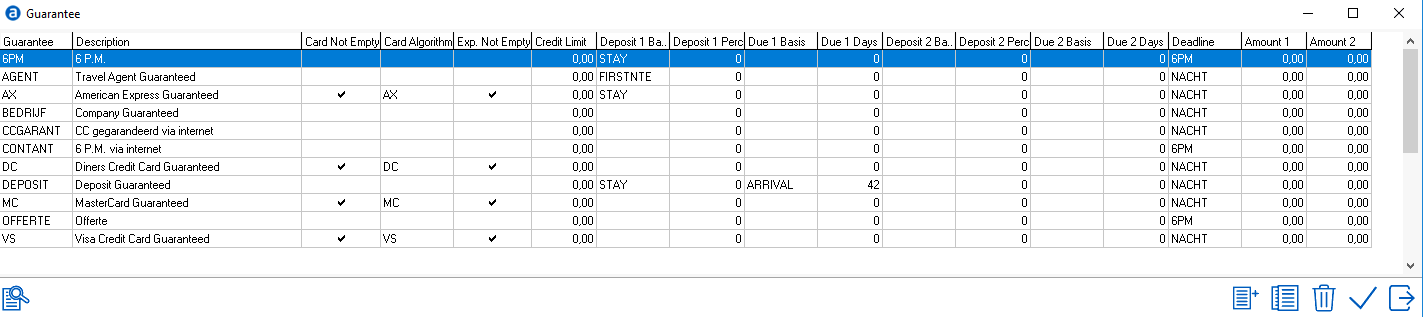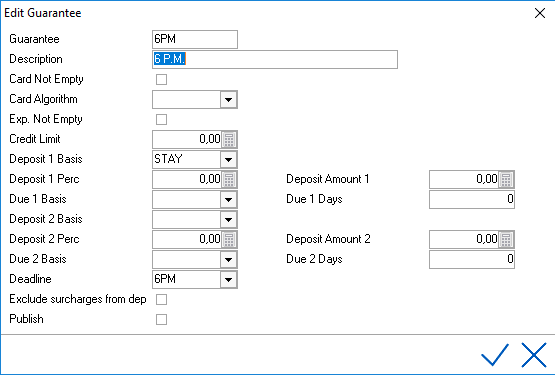
All Guarantee methods used at a property need to be configured in this section. Guarantees are methods used to secure a reservation/booking at a hotel. Guarantees can be in the form of payment types or deposits. Configure Deadlines before configuring this section. See Deadlines.
To Configure Guarantees, go to Settings > Reservations > Guarantees and select the add/new icon
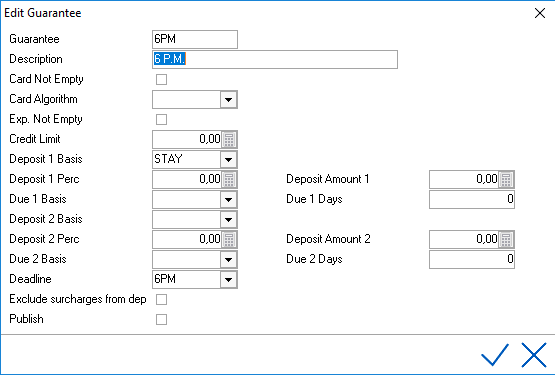
Guarantee Type – Enter the Guarantee Type Code, limited to 8 characters.
Description – Enter the Description, limited to 30 characters.
Card Not Empty– Check if a Credit Card needs to be provided for this guarantee type.
Card Algorithm (abbreviation) – This is the two letter card used to cross reference credit cards, such as AX for American Express. Select the appropriate algorithm for this guarantee type
Exp. Not Empty – Check this if a credit card expiration date is required for this guarantee type.
Credit Limit – Maximum spending amount. (if required for this guarantee type)
Deposit 1 or 2 Basis – This determines the basis of the deposit amount- select either FIRSTNT (first night) or STAY (whole stay).
Deposit 1 or 2 Percent – This allows specification of % due (if not using $ amounts)
Due 1 or 2 Basis – This defines if the deposit is due either from ‘when the reservation was made’(RESMADE) or based on ‘arrival date’ (ARRIVAL)and allows specification of number of days from either of those time frames.
Deposit Amount 1 or 2 – This allows for specification of $ amount (if not using %)
Due 1 or 2 Days – This is the expected number of days from the 'due basis' (ARRIVAL or RESMADE) that a deposit should be submitted to the hotel.
Deadline – Select the appropriate Deadline from the picklist.
Exclude surcharges from dep - Check this if surcharges should be excluded from the deposit calculation. (Surcharges refer to taxes or items in a chargeplan) It will not exclude extras.
Examples