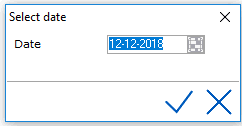
The Mealplan Grid allows the hotel to set prices for mealplans per day. This is useful if meal plans have seasonal rates. If the Meal plans are not maintained in this Grid, the pricing for the meal plans is taken from the Mealplan Breakdown.
To access the Mealplan Grid, go to Settings > Ratemanager > Mealplan grid
Select the date to open the Mealplan Grid.
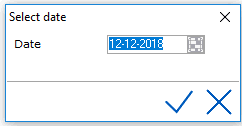
The Mealplan grid displays a 6 week overview.
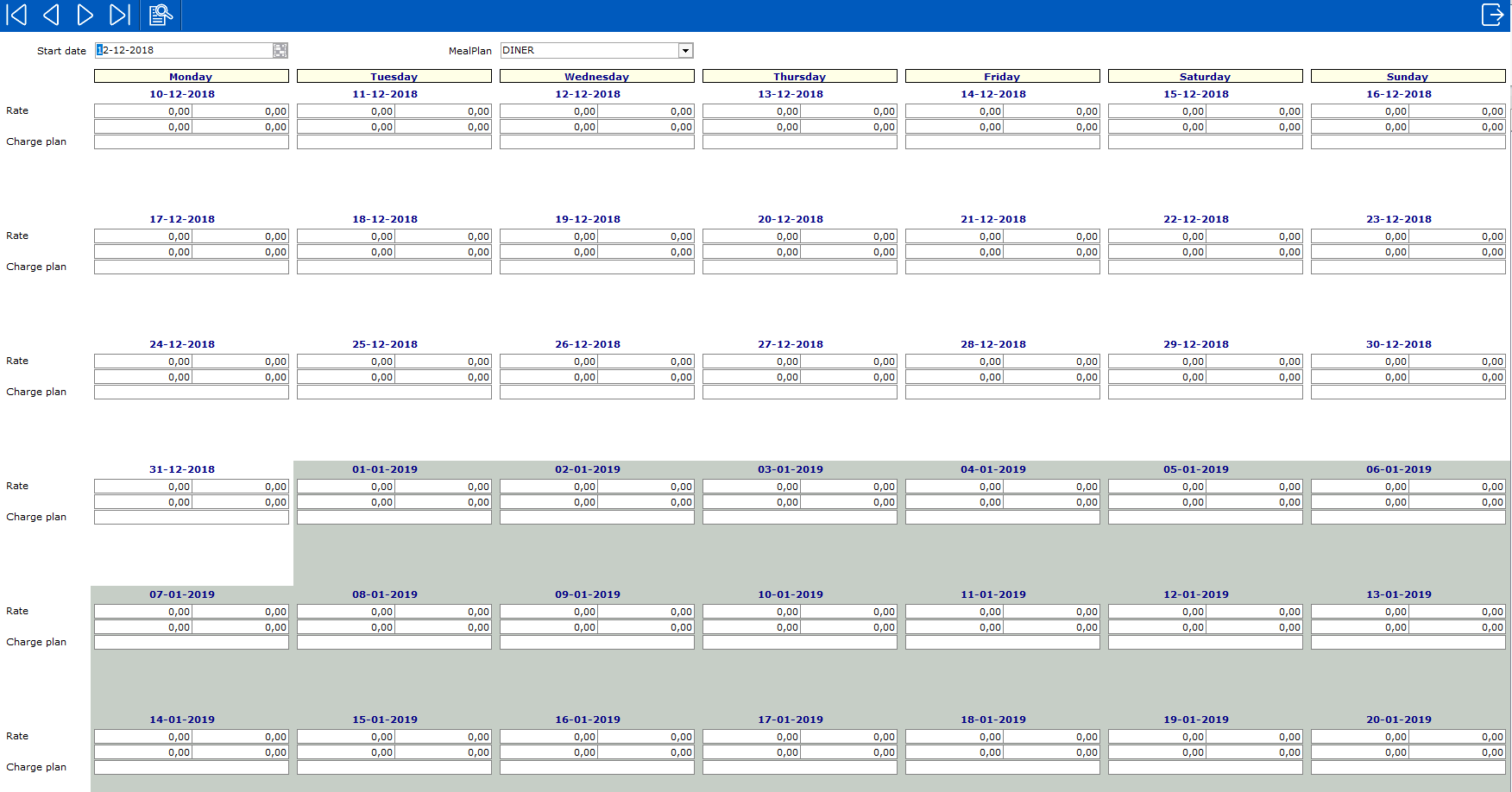
To edit the grid, double-click on a date to open the edit values window.
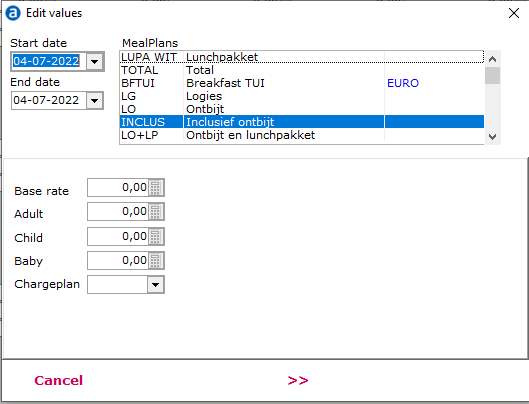
 Select to continue to next page to complete the update.
Select to continue to next page to complete the update.
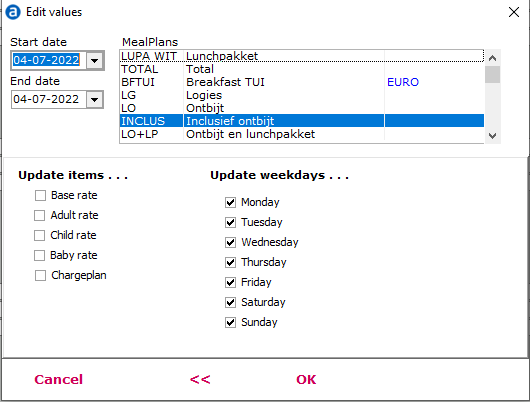
This window is used to indicate which changes entered in the previous window
must be applied to the selected mealplan.
Update items
- items that are checked will be
updated for the date span and mealplan selected. The fields that were
selected or updated in the previous screen are automatically checked.
Update weekdays
- fields updated in the previous
screen will only have effect on the days of the week that are checked
in this list. By default all days will be checked.
Once ok is pressed, the mealplan grid will be updated and will display
the new values.