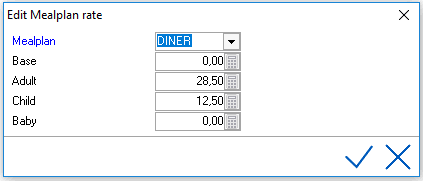Mealplan values can be assigned using either the Mealplan Breakdown or the Mealplan Grid. The advantage of using the Mealplan Grid is that it allows daily and/or seasonal configuration.
Using the Mealplan Breakdown only allows a flat price. See Mealplan Grid.
To access Mealplan Breakdown, go to Settings > Ratemanager > Mealplan breakdown
The following window appears listing all active meal plans:
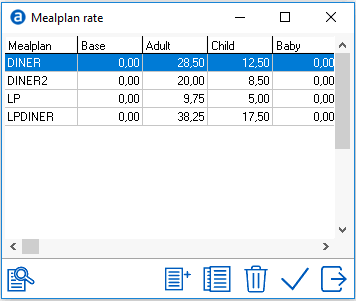
To edit or assign the pricing, double click on the meal plan.