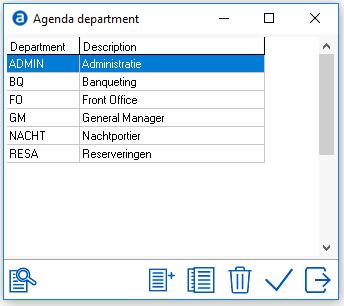
Hotels may opt to define different Agenda Departments which will allow them to distinguish departmental agenda notes. In IDPMS agenda text by date can be saved and read. Each User Group in IDPMS can be linked to an Agenda Department. See also User settings Group where users can be restricted to viewing/editing agendas. See also Agenda.
To add Agenda Department, go to Settings > Picklists > Agenda Departments. Select the New/Add icon
Agenda Departments usually mimic the operational departments within a hotel.
Example
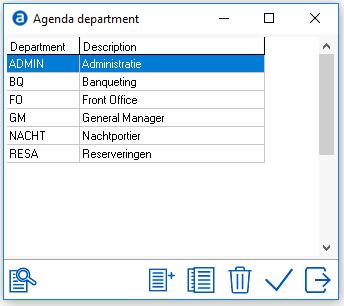
Department - Enter a code (limited to 8 characters)
Description - Enter a description (limited to 30 characters)
For explanation of the other icons, see Standard Buttons.