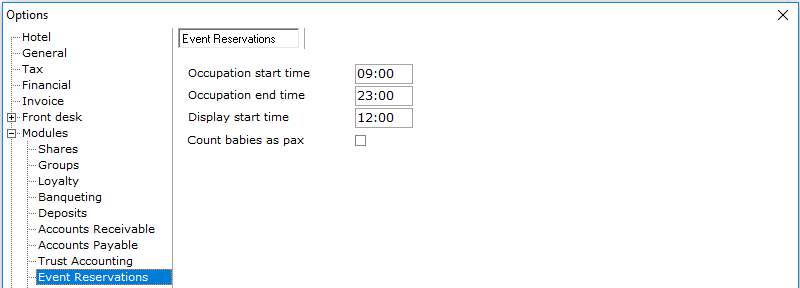
To access Option Event Reservations, go to Settings > Option > Event Reservations
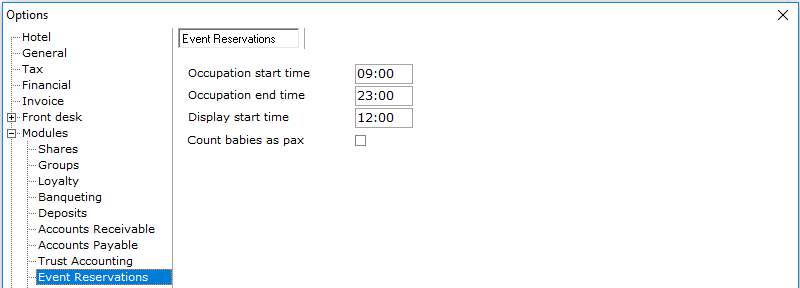
Occupation Start Time - Enter the earliest event reservation time.
Occupation End Time - Enter the latest event reservation time.
Display Start Time - Enter a time to begin the display from the Event Occupancy Screen. See Event Occupancy.
Count babies as pax - Check if baby reservations should be counted as pax.