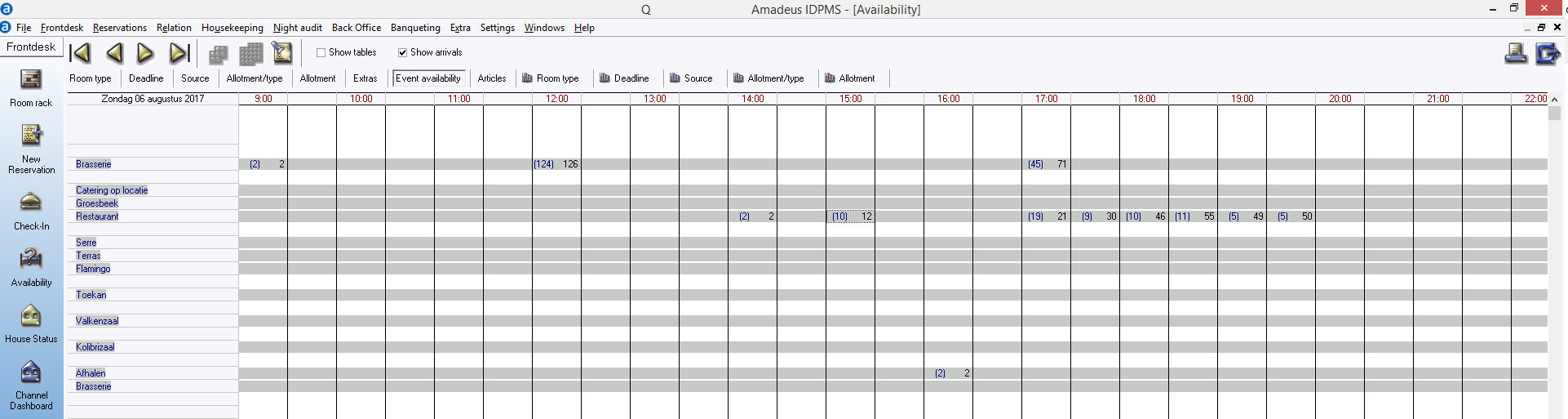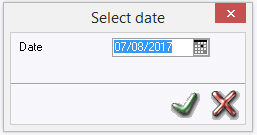
Use the green check mark or hit <Enter>.
Click on the tab 'Event Availability' to get the following screen:
Event availability is available under the Event availability tab on the Availability screen. Event availability displays the number of covers booked per day per hour. The availability screen can be accessed using the Extra Menu, by using shortcut <F12> or use the Availability icon on the shortcut menu bar on the left. See Availability.
The Extra Availability can also be accessed directly through Reservations > Event Reservations > Event Occupancy.
A screen will pop-up on which the date can be entered. The date defaults to today's date.
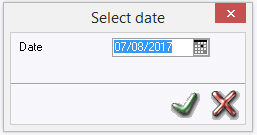
Use the green check mark or hit <Enter>.
Click on the tab 'Event Availability' to get the following screen:
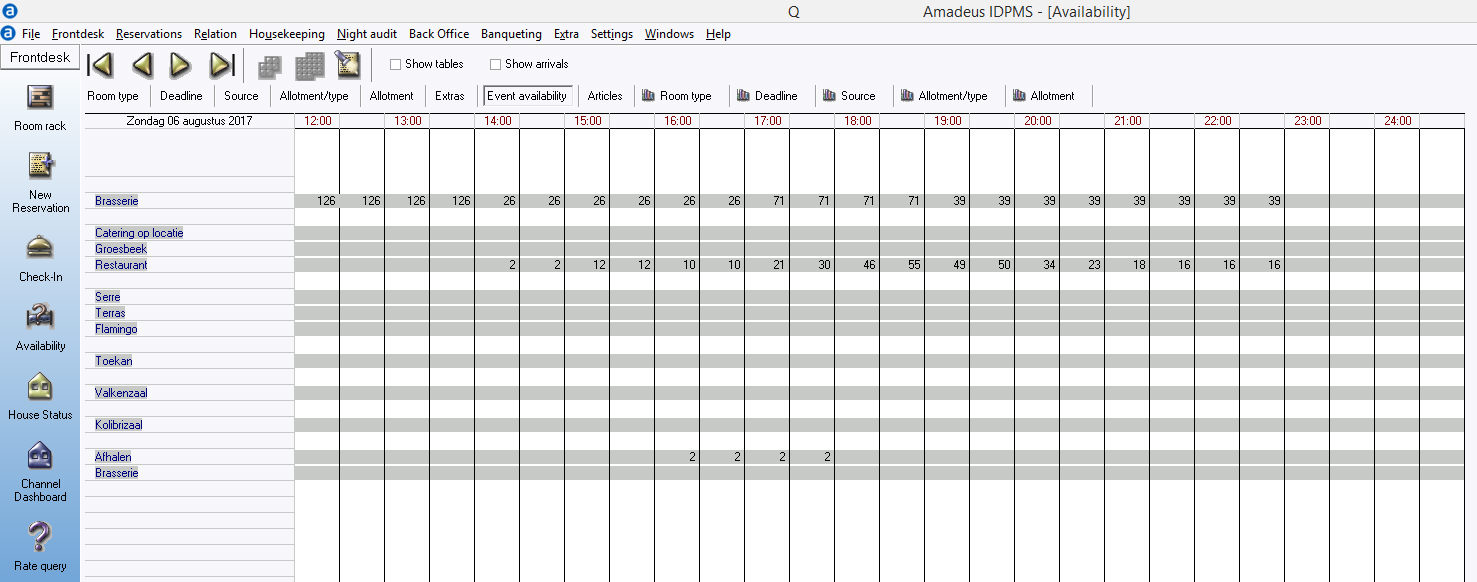
The start time of the screen will always be the default start time as setup in the settings of this module. See Event Reservation Settings
After clicking on the option  the screen changes and now also gives the number of units reserved.
the screen changes and now also gives the number of units reserved.
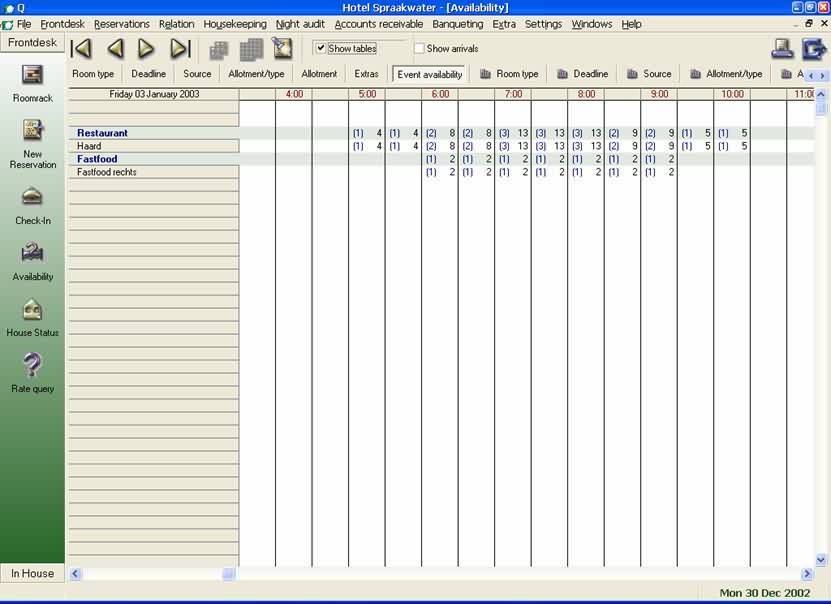
Some explanations:
 - the location is shown in light blue
- the location is shown in light blue
 - the sub location is shown in light grey
- the sub location is shown in light grey
 - the totals per location are shown in light blue where the number between brackets (3) is the number of units and the number without brackets 13 is the number of guests (adults + children + ..etc.)
- the totals per location are shown in light blue where the number between brackets (3) is the number of units and the number without brackets 13 is the number of guests (adults + children + ..etc.)
 - the totals per sub location are shown in light grey where the number between brackets (3) is the number of units and the number without brackets 13 is the number of guests (adults + children + ..etc.)
- the totals per sub location are shown in light grey where the number between brackets (3) is the number of units and the number without brackets 13 is the number of guests (adults + children + ..etc.)
A scroll bar is available at the bottom of the screen to view more times.