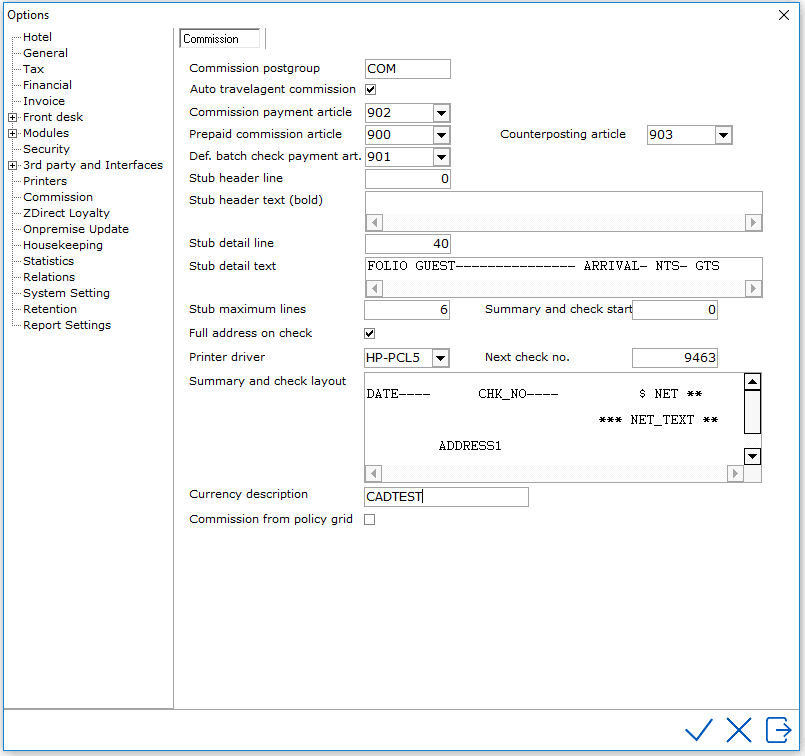
To access Option Commission, go to Settings > Option > Commission
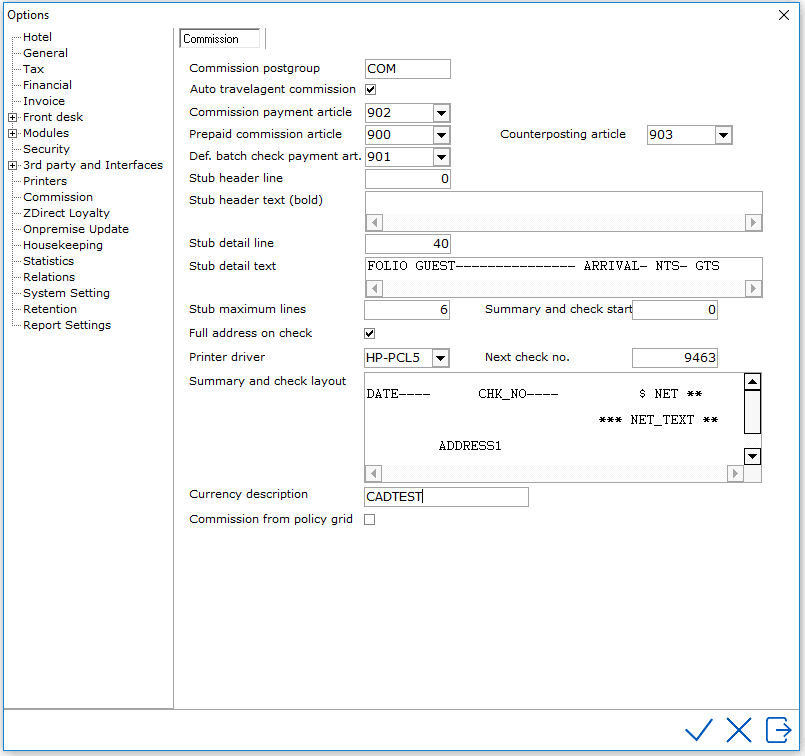
Commission Prefix - Enter COM
For the following financial settings, see also Processing Agent Commissions
Auto Travelagent commission - Check to activate Agent Commission Module (needs to be used in conjunction with Accounts Payable)
Commission Payment article - Enter the payment article used (this is the article used to transfer the payment from the folio at checkout to A/P)
Prepaid Commission article - Enter the Prepaid commission article.
Counterposting article - Enter the Commission counter post article.
Def. Batch check payment art. - Enter the Batch Payment article.
Stub Header Line to Summary and check layout fields are used to set up the check layout for hotels that will process their own commission checks. The entries for these fields are saved in a text file in the IDPMS|\Data\Editor commissioncheck.txt
Currency description - This is what will print on the commission check in front of the amount field.
Below are details explaining the codes that can be used in the check stub setup above.
STUB HEADER TEXT:
ADDRESS1 = Travelagent Name
STUB DETAIL TEXT:
FOLIO = Folio with prefix-F
ARRIVAL = Arrival date
DEPARTURE = Depart date
DEPART = Depart date
NIGHTS = Number of days
NTS = Number of days
GUESTS = Number of Guest (Adult + Child Old)
GTS = Number of Guest (Adult + Child Old)
RATE = Rate
COMMISSION = Commission amount
COMMIS = Commission amount
PREPAID = Prepaid amount
NET = Net amount
GUEST = Last name of the Guest
SUMMARY AND CHECK LAYOUT:
TA_NO = Travelagent number
DATE = Current system date
CHK_NO = Check number
COMMISSION = Total commission amount
COMMIS = Total commission amount
PREPAID = Total prepaid amount
NET_TEXT = net Amount in Text
NET = Net amount
ADDRESS1 = Travelagent Name
if Full address option checked (otherwise nothing)
BILL -> MAIL -> VISIT
ADDRESS2 = STREET 1 + NUMBER 1 (depends numstreet option)
ADDRESS3 = STREET 2 + NUMBER 2 (depends numstreet option)
ADDRESS4 = CITY + STATE + ZIPCODE (depends Zipcity option)
ADDRESS5 = COUNTRY