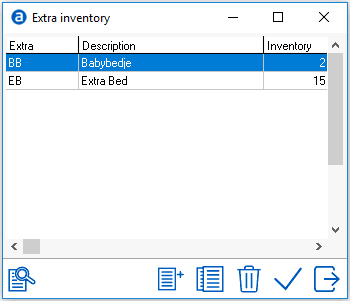
Open an extra inventory item by double clicking on it, or by selecting it and using the checkmark.
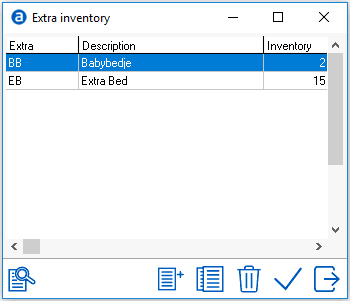
Open an extra inventory item by double clicking on it, or by selecting it and using the checkmark.
To add a new Extra Inventory Item, select the add/new icon. 
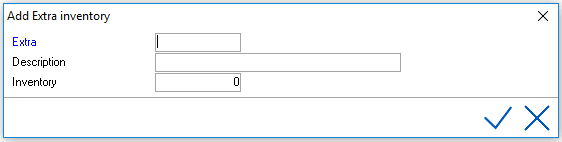
Extra - Code for the extra inventory item. Max 8 characters alphanumerical.
Description - Enter the description of the extra. Limited to 30 characters.
Inventory - Enter the total hotel inventory for the item
Hit the <Enter> key or use the checkmark.
Before the extra inventory will be actually used, an extra need to be linked to extra inventory (see Extras). The extra will be booked in a reservation. See Individual reservation.
Extra inventory items will be displayed in the availability screen. In this availability screen there is a section Extras that you can click on and it will show you the availability of all extra inventory items for the selected period. See Availability.
For example:
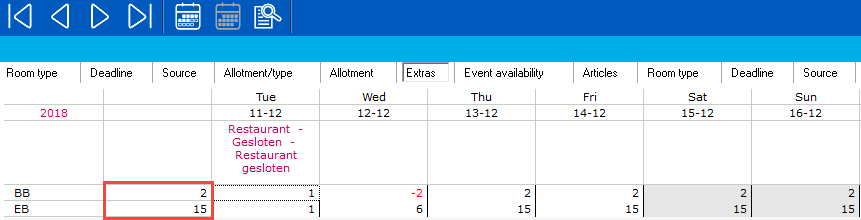
If you overbook on an item, a warning will be created when trying to book the item. It will allow completing the reservation and the inventoried item will show on the Availability screen as a negative number in red.
Example of Over booking message on reservation screen when an extra inventory is depleted. The system will still allow the booking. The message is only a warning.
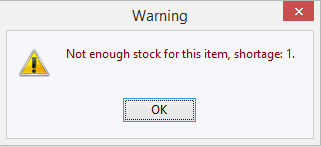
Availability Screen displaying over booking.
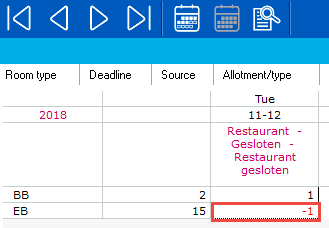
By double clicking on the -1 within the Availability screen, the reservations linked to the inventoried extra will be displayed. Double click again to go to the reservation directly.