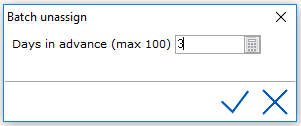
Batch Unassign Rooms tool can be used to unassign room numbers for reservation folios for a predefined number of days in advance. The batch unassign tool works in a similar way to the batch assign tool. See Batch Assign Rooms.
In Settings > Option > General, a maximum number of days can be set. This maximum will also be used as a default value. See Option General.
To access the Batch Unassign Rooms go to Extra > Tools > Batch unassign rooms
Once selected the following window will open:
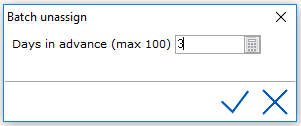
Enter up to the maximum number of days as set-up in Option General. See Option General.
All folios with a room number assigned, will be available in the window.
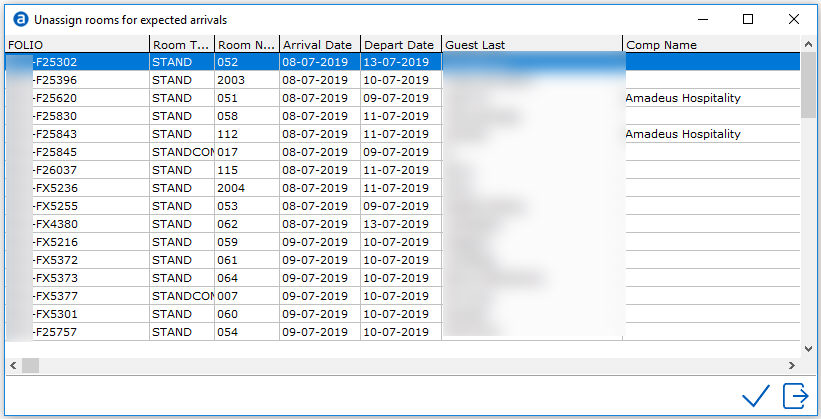
To select all rooms, use shortcut <Ctrl>+<A>
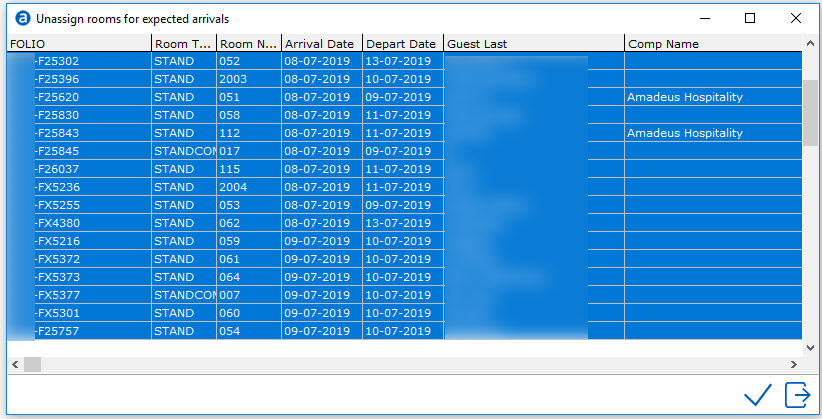
Select the checkmark.
Room numbers will be unassigned for the selected rooms. Rooms that are marked 'Do not Move' will NOT be unassigned.