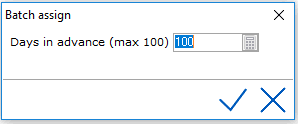
Batch assign rooms tool is used to preassign room numbers in advance, to all unassigned reservations. The tool is designed to optimize the room assignment in the room rack and fill the stay gaps intelligently so as the hotel can maintain and optimize their selling strategies.
The maximum assign days in advance can be defined from Settings > Option > General. This predefined number of days will be used as a default value. The maximum number of days in advance is 365. See Option General.
To access the Batch Assign Rooms, go to Extra > Tools > Batch assign rooms
Once selected the following window will open:
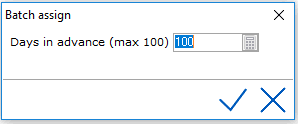
Enter up to 100 days - However most properties would usually work with 7 days in advance.
All folios with no room number assigned, will be available in the window.
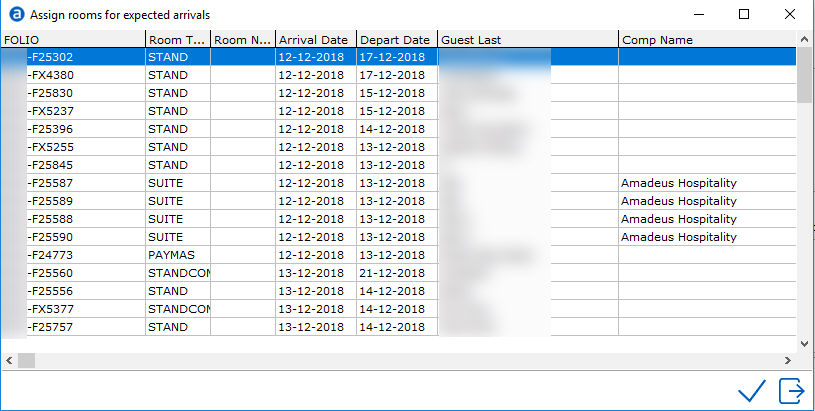
To select all rooms, use shortcut <Ctrl>+<A>
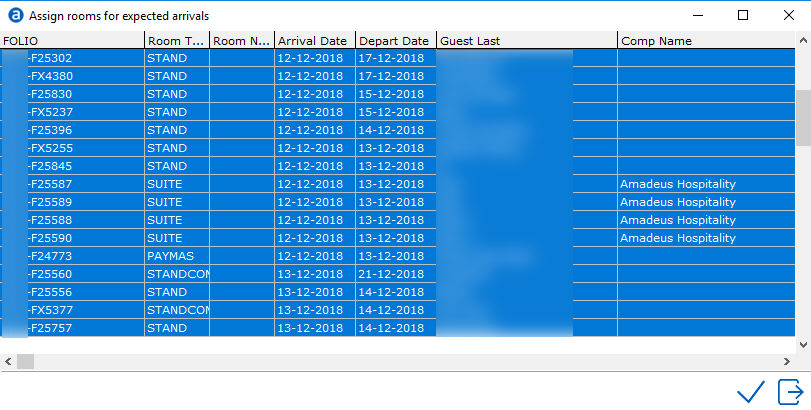
Select the checkmark to assign rooms. Progress will be displayed:
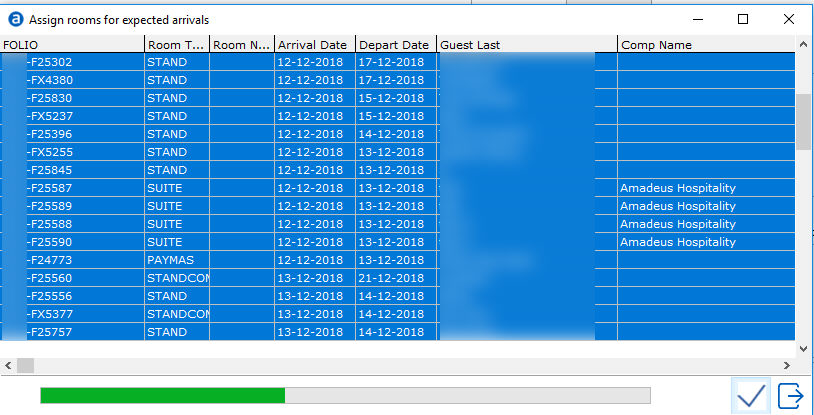
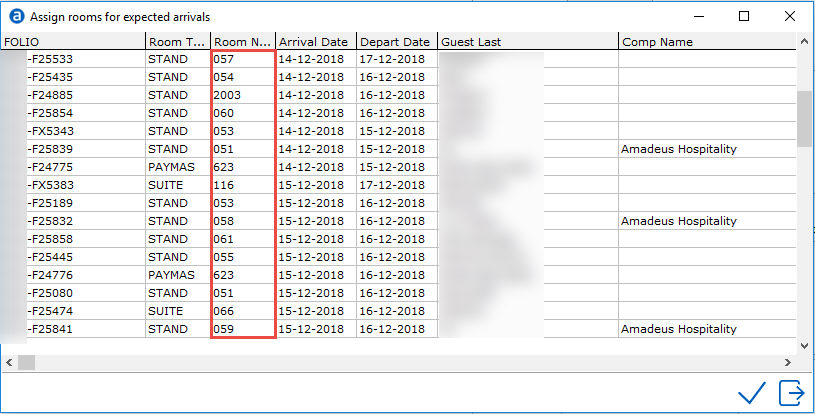
First arrival date will be assigned first. For reservations with the same arrival date: longest stay first. For reservations with the same length of stay: those with the most requested room features first.
Rooms are assigned meeting the following criteria: