A seek window will open to find the reservation concerned.
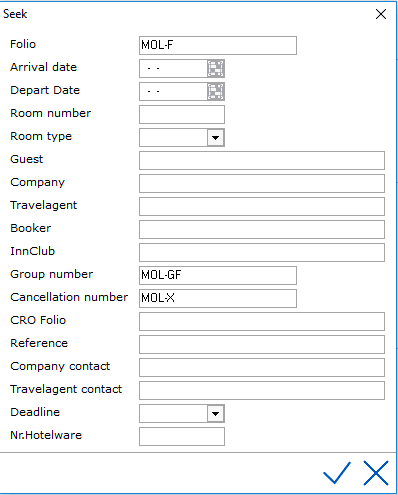
Enter the required criteria. If no criteria are entered and the <Enter> key is pressed, all cancelled folios will be displayed in a browse window and the required folio can be selected from the browse window.