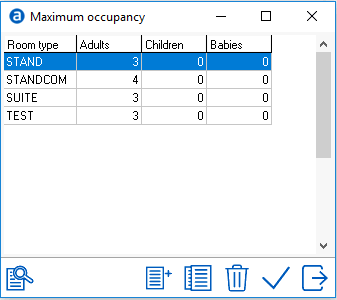
Maximum occupancy is the maximum number of people allowed to occupy a room type. Maximum occupancy is configured based on room type. List all room types at the hotel and include the maximum number of adults per room type.
Note: Reservations can still be booked, the max occupancy is only configured in order to create a warning message.
To configure maximum occupancy, go to Settings > Rooms > Maximum Occupancy and select the add/new icon. Save entry using Checkmark.
Example
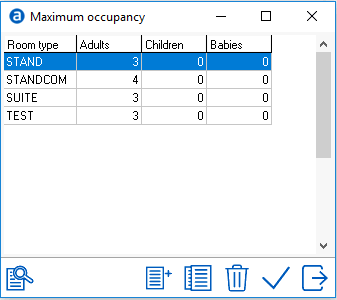
In the adult field, enter the maximum number of people (including children) allowed in that room type.
For example, if a reservation was booked for a STAND room and a total of 2 adults and 1 child, the reservation would be allowed. If a reservation was booked for 2 adults and 2 children, a warning would appear on the reservation screen as follows:
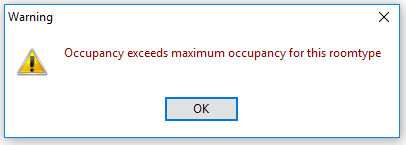
Warnings only appear when the total count exceeds the total maximum count entered above in the maximum occupancy table.