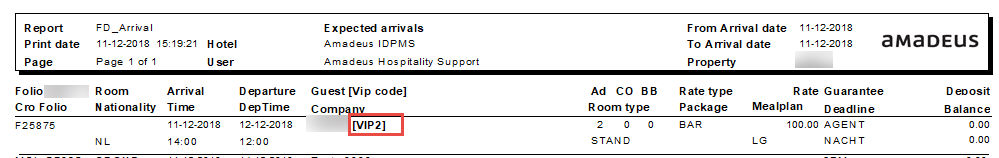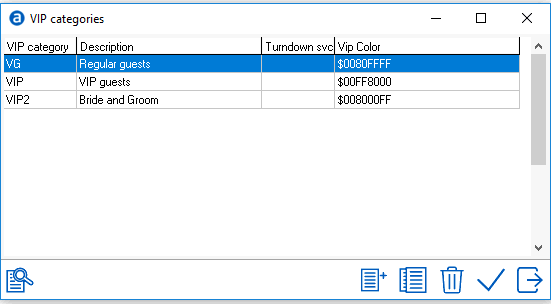
VIP Categories are used at hotels to identify different levels of VIP status for guests. Each level may have applicable services and amenities associated with it. By creating multiple VIP Categories, these services and amenities can be distinguished. VIP codes are customizable for the property and each property can identify internally what the code means. VIP Categories are linked to guest profiles. If a Guest has a VIP category associated, all reservations will display with a highlighted color in the guest name field in the folio. Several front desk reports include the VIP code after the guest name on the report.
To set up the VIP Categories, go to Settings > Picklists > VIP categories and Select the New/Add icon.
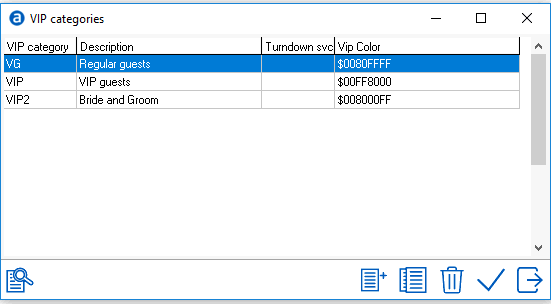
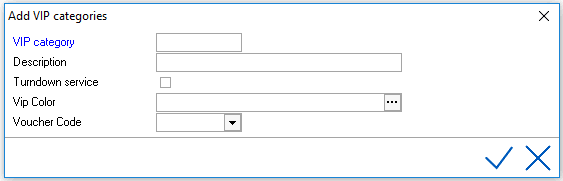
VIP code - Code limited to 8 characters.
Description - limited to 30 characters.
Turndown Service - This option can be checked if all VIPS for this category should receive turndown service. It will override the setting in the room number settings for turndown service.
VIP Color - Each VIP category can have a different color.
Voucher Code - If the hotel uses the voucher module, a voucher code can be linked to the VIP category. If a VIP guests checks-in, a voucher will be printed automatically.
Save entry using Checkmark
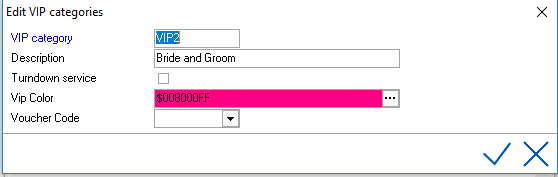
For explanation of the other icons, see Standard Buttons.
Linking a VIP Category to a Guest Relation Profile. Select the Guest Profile:
Relation > Guest
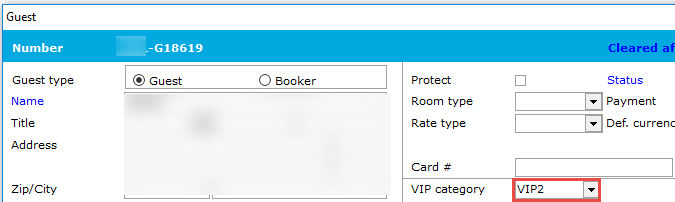
Reservation Screen Identifying a Guest linked to a VIP code.
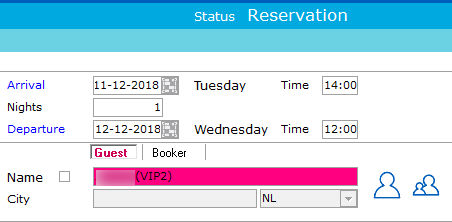
The Color is used to assist the front desk in identifying different VIP reservations easily.
An example of a report where the VIP code is shown after the guest name is shown below: